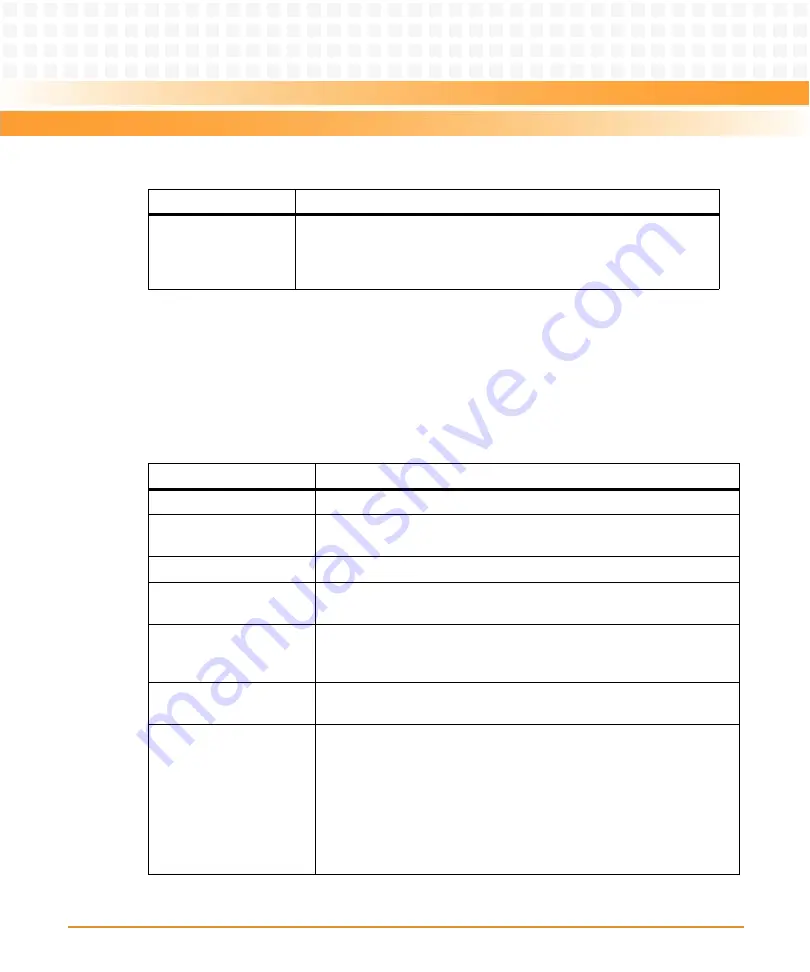
U-Boot Firmware
ATCA-F120 Installation and Use (6806800D06F)
115
5.10 ATCA-F120-Specific U-Boot Environment
Variables
The following table lists ATCA-F120 specific U-Boot environment variables.
bootsel
0|1|switch
Selects the boot flash which the ATCA-F120 is to boot from after the
next restart.
0 s
elects boot flash 0,
1
selects boot flash 1, and
switch
selects the currently not selected boot flash, i.e. switches between the
boot flashes.
Table 5-8 ATCA-F120 Specific U-Boot Commands (continued)
Command
Description
Table 5-9 ATCA-F120 Specific U-Boot Environment Variables
Environment Variable
Description
post_control
Table "Environment Variable post_control" on page 114
phy_localloop
Can be set to 10/100/1000 to configure a ETSEC port into PHY local
loopback mode
firmware_build
Firmware-build count. (read-only)
inicmd
Can be used to define a command sequence to be executed at the end of
the boot sequence, i.e. before the shell or bootcmd are executed.
noboot
When set to 1, the boot sequence is stopped before control is
transferred to the Linux operating system. and the boot parameters are
printed on the screen.
drvargs
Contains blade-specific values for the Linux kernel command line. It
should be part of the
bootargs
environment variable.
disable_of_auto
Normally the execution interface to the Linux kernel is the one for the
"powerpc" architecture, i.e. the pointer to the OpenFirmware tree is
passed to the kernel.
disable_of_auto is a string (or a set of strings) against which the name of
the executed kernel image is compared; if a match is found, the
execution interface is switched to traditional "ppc" (board info, inited
start, initrd end, ...).
Note that the "ppc" interface can be enforced by defining "disable_of".
Содержание ATCA-F120
Страница 6: ...ATCA F120 Installation and Use 6806800D06F Contents 6 Contents Contents ...
Страница 8: ...ATCA F120 Installation and Use 6806800D06F 8 List of Tables ...
Страница 10: ...ATCA F120 Installation and Use 6806800D06F 10 List of Figures ...
Страница 18: ...ATCA F120 Installation and Use 6806800D06F About this Manual 18 About this Manual ...
Страница 24: ...ATCA F120 Installation and Use 6806800D06F Safety Notes 24 ...
Страница 34: ...Introduction ATCA F120 Installation and Use 6806800D06F 34 Figure 1 1 Declaration of Conformity ...
Страница 64: ...Controls LEDs and Connectors ATCA F120 Installation and Use 6806800D06F 64 Figure 3 2 Face Plate ...
Страница 73: ...Controls LEDs and Connectors ATCA F120 Installation and Use 6806800D06F 73 Figure 3 7 Face Plate LEDs ...
Страница 120: ...U Boot Firmware ATCA F120 Installation and Use 6806800D06F 120 ...
Страница 124: ...Index ATCA F120 Installation and Use 6806800D06F 124 ...
Страница 125: ......












































