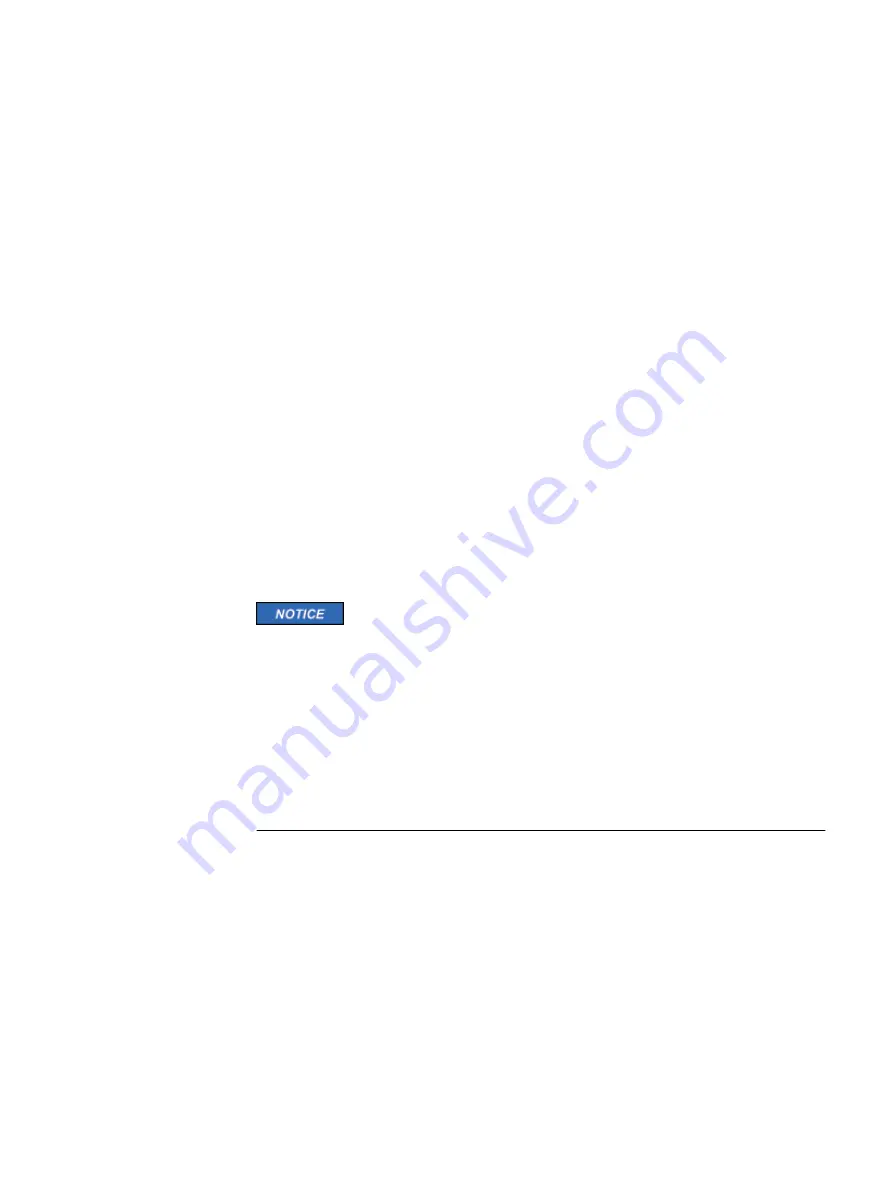
Emergency procedures (without an ESD kit)
In an emergency when an ESD kit is not available, use the procedures below to reduce
the possibility of an electrostatic discharge by ensuring that your body and the
subassembly are at the same electrostatic potential. These procedures are not a
substitute for the use of an ESD kit. Follow them only in the event of an emergency.
u
Before touching any FRU, touch a bare (unpainted) metal surface of the cabinet or
server.
u
Before removing any FRU from its antistatic bag, place one hand firmly on a bare
metal surface of the server, and at the same time, pick up the FRU while it is still
sealed in the antistatic bag. Once you have done this do not move around the room
or touch other furnishings, personnel, or surfaces until you have installed the FRU.
u
When you remove a FRU from the antistatic bag, avoid touching any electronic
components and circuits on it.
u
If you must move around the room or touch other surfaces before installing a FRU,
first place the FRU back in the antistatic bag. When you are ready again to install the
FRU, repeat these procedures.
Replacing a disk drive assembly
A disk drive assembly consists of a hard disk drive supplied in special hot-swappable
hard-drive carrier that fits in a disk slot. Disk slots are accessible from the front of the
server. Refer to your product documentation to determine if a disk drive assembly is hot-
swappable.
To maintain proper system cooling, any hard-drive bay without a disk drive assembly or
device installed must be occupied by filler module.
If a disk drive assembly is not hot-swappable, you may lose data when your replace a
disk drive assembly while the system is powered up and I/O is occurring. To determine if
disk drive assemblies are hot-swappable, refer to your product documentation.
Do not turn off or reboot your system while the drive is being formatted. Doing so can
cause a drive failure. Use appropriate ESD precautions, including the use of a grounding
strap, when performing the drive module replacement procedure.
To replace a disk drive assembly, you must perform the tasks below in the order listed.
The rest of the section describes how to perform each task.
1. Review the section on handling disk drive assemblies.
2. Identify the faulted disk drive assembly.
3. Remove the bezel from the server.
4. Replace the fault disk drive assembly.
5. Reinstall the bezel on the server.
Before you replace a disk drive assembly, review the section on handing field replaceable
units (FRUs).
Emergency procedures (without an ESD kit)
15















































