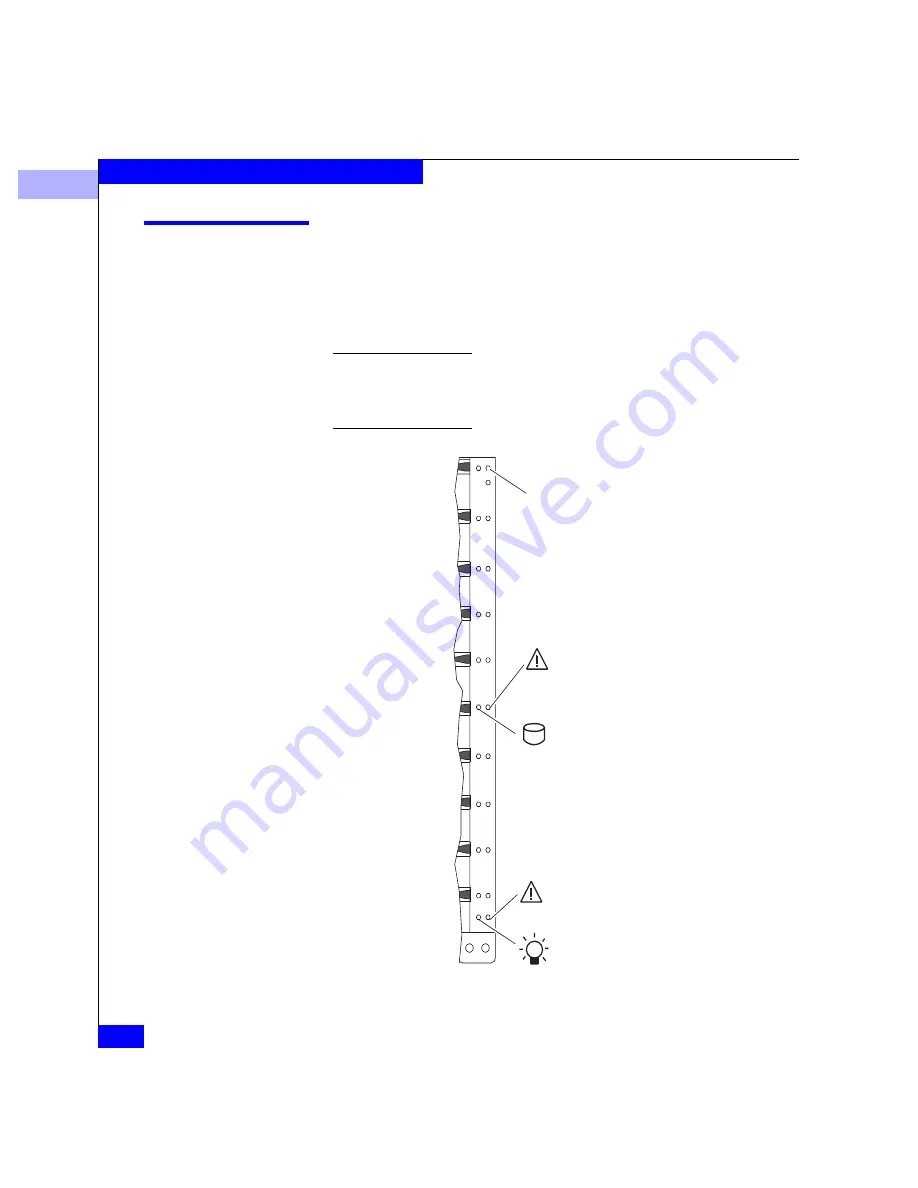
3
3-2
EMC Disk-Array Processor Enclosure (DPE) Deskside Model FC4400/4500 Hardware Reference
Servicing and Upgrading a Deskside DPE
Monitoring System Status
The deskside DPE status lights indicate system and component
conditions. These lights are visible from outside the front or back of
the deskside DPE. The following tables describe the location, color,
and meaning of these status lights.
The Check status light for the SP fan pack is not visible with the fan pack
cover in place. If the DPE’s system Check light is on with no other Check light
on, remove the fan pack cover, as shown on on page x-17, to examine the SP
fan pack Check status light.
Figure 3-1
DPE Front Panel
DPE status lights
Disk module status lights (two
per module)
System Check
Power
Disk Check
Disk Active
1
2
3
4
0
5
6
7
8
9
Enclosure address light
Содержание FC4400
Страница 6: ...EMC Disk Array Processor Enclosure DPE Deskside Model FC4400 4500 Hardware Reference vi Contents ...
Страница 10: ...x EMC Disk Array Processor Enclosure DPE Deskside Model FC4400 4500 Hardware Reference Figures ...
Страница 12: ...xii EMC Disk Array Processor Enclosure DPE Deskside Model FC4400 4500 Hardware Reference Tables ...
Страница 16: ...xvi EMC Disk Array Processor Enclosure DPE Deskside Model FC4400 4500 Hardware Reference Preface ...
Страница 128: ...g 6 EMC Disk Array Processor Enclosure DPE Deskside Model FC4400 4500 Hardware Reference Glossary ...
Страница 134: ...EMC Disk Array Processor Enclosure DPE Deskside Model FC4400 4500 Hardware Reference i 6 Index ...
















































