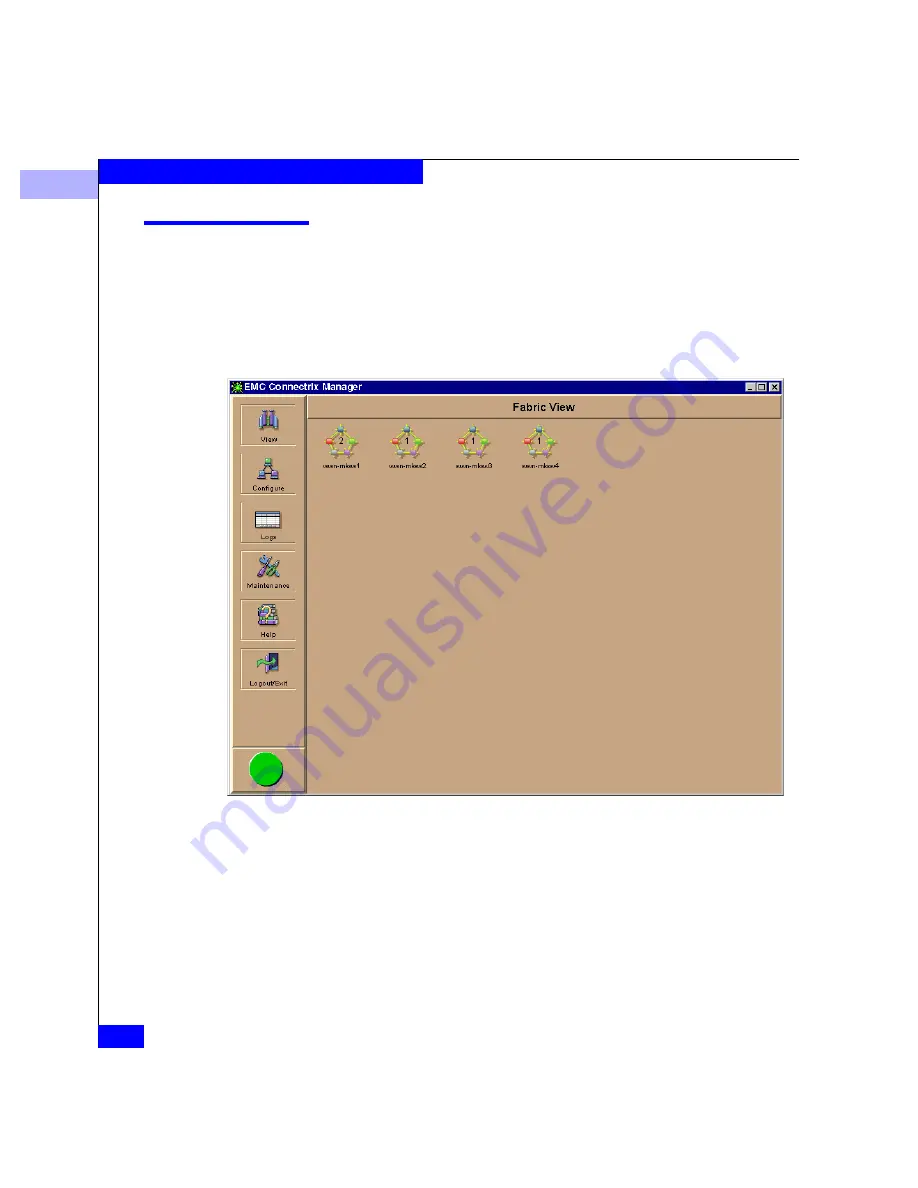
3
3-2
Connectrix EC-1100 System User Guide
Fabric Manager
Opening the Fabric Manager
To access the Fabric Manager, open the Connectrix Manager (which
opens by default to the Product View), go to the navigation control
panel, place the cursor over the View icon, and select the Fabric
option from the pop-up menu. This opens the Fabric View, from
which you can open the Fabric Manager.
Figure 3-1
Connectrix Manager’s Fabric View
The Fabric View displays all of the fabrics available to a user via the
Connectrix Manager. Each fabric is represented by an icon that
displays the number of managed products in that fabric as well as the
initial characters of the worldwide name (WWN) or nickname (if
configured). The number of products in the fabric is represented by
the number in the middle of the icon; the initial characters of the
WWN appear immediately below the icon.
Содержание Connectrix EC-1100 System
Страница 4: ...Connectrix EC 1100 System User Guide iv...
Страница 8: ...Connectrix EC 1100 System User Guide viii Contents...
Страница 12: ...xii Connectrix EC 1100 System User Guide Figures...
Страница 14: ...xiv Connectrix EC 1100 System User Guide Tables...
Страница 22: ...xxii Connectrix EC 1100 System User Guide Warnings and Cautions...
Страница 78: ...2 2 46 Connectrix EC 1100 System User Guide Connectrix Manager Administration...
Страница 83: ...3 Fabric Manager Views 3 5 Fabric Manager Figure 3 3 Zoning View Showing Active Zone Set...
Страница 92: ...3 3 14 Connectrix EC 1100 System User Guide Fabric Manager...
Страница 128: ...4 4 36 Connectrix EC 1100 System User Guide Fabric Zoning...
Страница 140: ...5 5 12 Connectrix EC 1100 System User Guide Connectrix Manager Logs...
Страница 196: ...F F 6 Connectrix EC 1100 System User Guide Power on and Power off Procedures...
Страница 212: ...s 4 Connectrix EC 1100 System User Guide Sales and Service Locations...






























