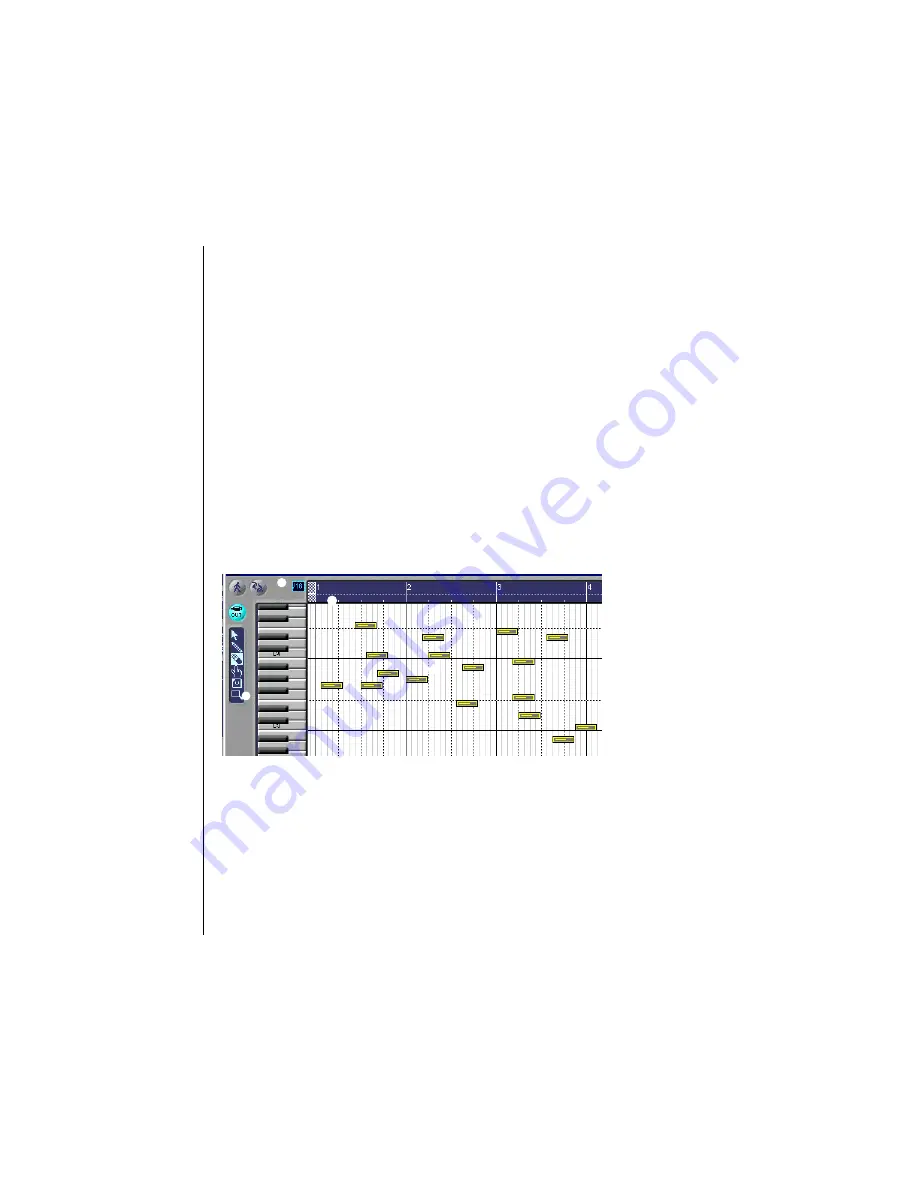
171
User Guide
Version 4.1
r
Chapter 12
The Matrix Editor
The Matrix editor is used to graphically edit note events. Its
advantage over the other editors is its ability to provide a more
precise display of the length, position and velocity of the notes.
The Matrix editor is ideal for fine-tuning the positions and
lengths of notes.
Opening the Matrix Editor
To open a Matrix editor window showing the contents of the
selected sequence, double-click the sequence, select
Windows
> Open Matrix Edit
or a custom key command (Open Matrix
Editor).
The parameter field
1
contains the standard buttons and the
toolbox. As in the Arrange window, there is a bar ruler along the
top edge
2
. To the left of this (just as with the Transport
window), you can define the sub-division
3
. The vertical
keyboard display
4
indicates the pitch of the notes which are
depicted as horizontal beams
5
.
X
1
2
4
5
3
Содержание Logic fun
Страница 1: ...E Sof t und Hard wa re Gmb H l User Guide for Logic fun Version 4 1 March 2000 English ...
Страница 2: ......
Страница 6: ......
Страница 8: ...Emagic Logic fun 8 ...
Страница 26: ...22 Chapter 1 Features Emagic Logic fun ...
Страница 38: ...34 Chapter 2 Sound Cards and MIDI Emagic Logic fun ...
Страница 48: ...44 Chapter 3 Getting Started Emagic Logic fun ...
Страница 72: ...68 Chapter 4 MIDI Tutorial Emagic Logic fun ...
Страница 96: ...92 Chapter 5 Using Logic fun Emagic Logic fun ...
Страница 110: ...106 Chapter 6 Transport Functions Emagic Logic fun ...
Страница 140: ...136 Chapter 8 Audio Basics Emagic Logic fun ...
Страница 162: ...158 Chapter 10 Mixer and Effects Emagic Logic fun ...
Страница 174: ...170 Chapter 11 The Event List Emagic Logic fun ...
Страница 206: ...202 Chapter 13 The Score Editor Emagic Logic fun ...
Страница 224: ...220 Chapter 15 Video and MIDI Files Emagic Logic fun ...
Страница 240: ...236 Glossary Emagic Logic fun ...
Страница 256: ...252 Index Emagic Logic fun ...






























