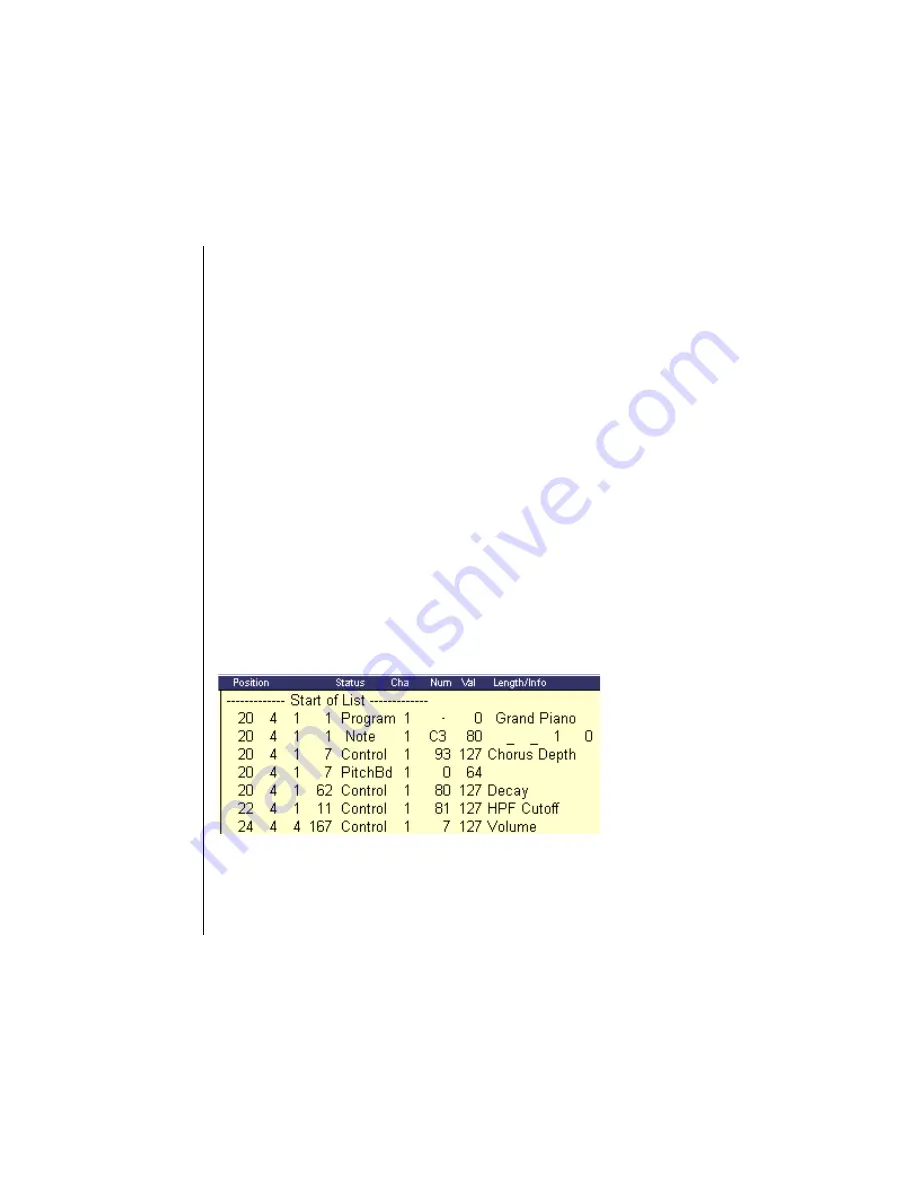
164
Chapter 11
The Event List
Emagic
Logic fun
Flexible Relative Value Alteration
If you want to continue altering a parameter value in a multiple
selection (even if one of the values in the selection has reached
its maximum or minimum), hold down the
O
(Mac) or
ç
(Windows) key while you move the mouse, or press
R
to
confirm a numerical input.
Absolute Value Alteration
If you want to set a parameter to the same value for all selected
events, hold down the
S
and
O
(Mac) or
S
and
ç
(Windows) keys while you use the mouse as a slider, or press
R
to confirm a numerical input.
Numerical Value Input
If you want to directly input a number, double-click the rele-
vant parameter.
11.3 Event List Structure
The individual columns in the list have the following mean-
ings:
Position
The position of the events in the song; for note events this
means the beginning of the note. The units represent bars,
beats, divisions, and ticks.
Содержание Logic fun
Страница 1: ...E Sof t und Hard wa re Gmb H l User Guide for Logic fun Version 4 1 March 2000 English ...
Страница 2: ......
Страница 6: ......
Страница 8: ...Emagic Logic fun 8 ...
Страница 26: ...22 Chapter 1 Features Emagic Logic fun ...
Страница 38: ...34 Chapter 2 Sound Cards and MIDI Emagic Logic fun ...
Страница 48: ...44 Chapter 3 Getting Started Emagic Logic fun ...
Страница 72: ...68 Chapter 4 MIDI Tutorial Emagic Logic fun ...
Страница 96: ...92 Chapter 5 Using Logic fun Emagic Logic fun ...
Страница 110: ...106 Chapter 6 Transport Functions Emagic Logic fun ...
Страница 140: ...136 Chapter 8 Audio Basics Emagic Logic fun ...
Страница 162: ...158 Chapter 10 Mixer and Effects Emagic Logic fun ...
Страница 174: ...170 Chapter 11 The Event List Emagic Logic fun ...
Страница 206: ...202 Chapter 13 The Score Editor Emagic Logic fun ...
Страница 224: ...220 Chapter 15 Video and MIDI Files Emagic Logic fun ...
Страница 240: ...236 Glossary Emagic Logic fun ...
Страница 256: ...252 Index Emagic Logic fun ...















































