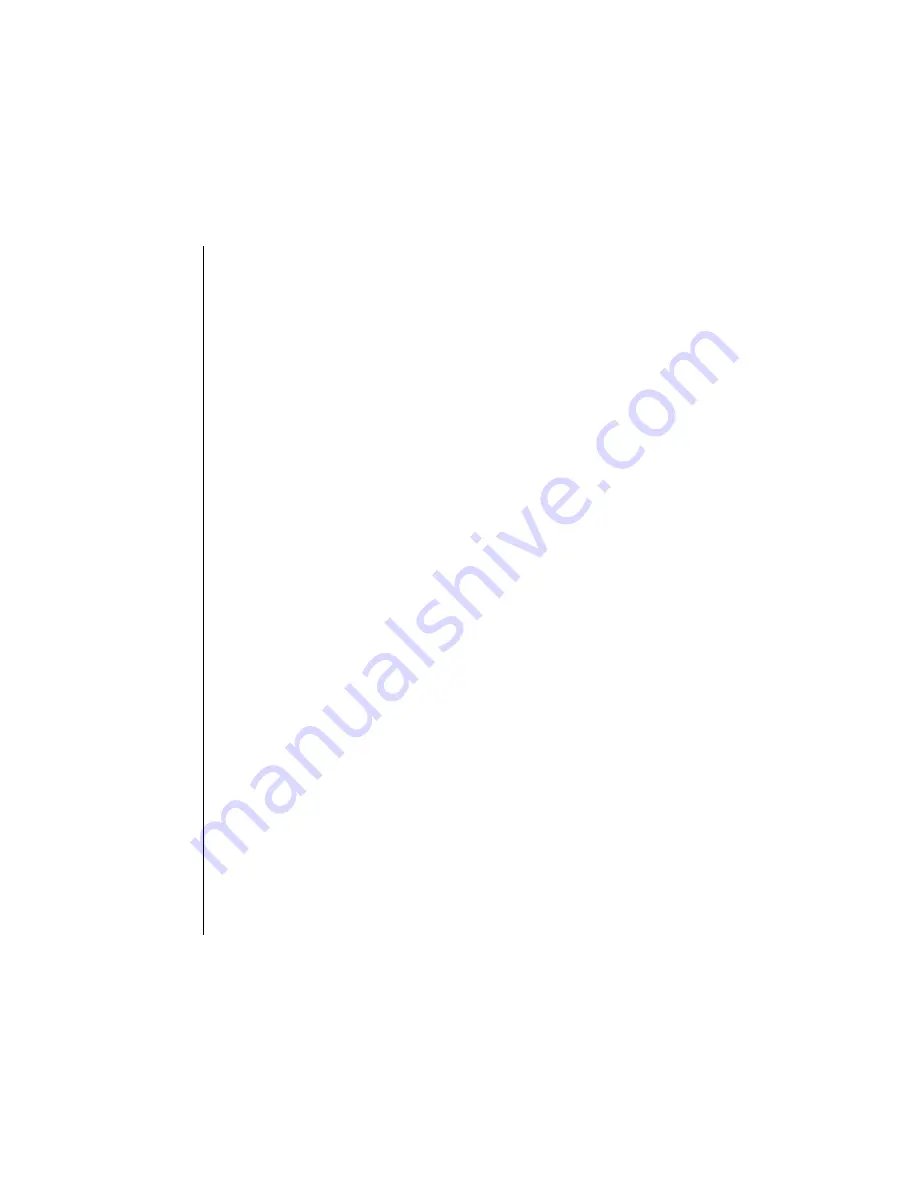
130
Chapter 8
Audio Basics
Emagic
Logic fun
Imagine an audio playback track, also known as a physical
track, as being similar to a single track on a multi-track tape
recorder.
Sample Editor
In the Sample editor you can precisely set the boundaries and
the anchor position for each region. Also, you can select areas of
the audio files to form new regions, or perfrom destructive edits
of selected portions of regions.
8.2
Production
This section will explain the basic steps for making an audio
recording in Logic fun.
Starting a Recording
First, connect the sound source (a mixer, CD player, or micro-
phone, for example) to the audio input(s) of your system.
Setting a Path
Click-hold on the record button of the Transport window, and
select the menu option
Set Audio Record Path…
Click on Set,
and in the dialogue box that appears, set the name and path for
your recording (audio files).
You do not need to repeat this procedure before every record-
ing. Subsequent recordings will be given the same name, with
a number appended to the end of the file name.
The record path will be saved in the Preferences, and will still
be active at the next program start. It is recommended,
however, that you desciptively name each of your audio files.
When you start a new song, create a folder on your hard drive
for it, and set the path to that folder when working on the song.
Содержание Logic fun
Страница 1: ...E Sof t und Hard wa re Gmb H l User Guide for Logic fun Version 4 1 March 2000 English ...
Страница 2: ......
Страница 6: ......
Страница 8: ...Emagic Logic fun 8 ...
Страница 26: ...22 Chapter 1 Features Emagic Logic fun ...
Страница 38: ...34 Chapter 2 Sound Cards and MIDI Emagic Logic fun ...
Страница 48: ...44 Chapter 3 Getting Started Emagic Logic fun ...
Страница 72: ...68 Chapter 4 MIDI Tutorial Emagic Logic fun ...
Страница 96: ...92 Chapter 5 Using Logic fun Emagic Logic fun ...
Страница 110: ...106 Chapter 6 Transport Functions Emagic Logic fun ...
Страница 140: ...136 Chapter 8 Audio Basics Emagic Logic fun ...
Страница 162: ...158 Chapter 10 Mixer and Effects Emagic Logic fun ...
Страница 174: ...170 Chapter 11 The Event List Emagic Logic fun ...
Страница 206: ...202 Chapter 13 The Score Editor Emagic Logic fun ...
Страница 224: ...220 Chapter 15 Video and MIDI Files Emagic Logic fun ...
Страница 240: ...236 Glossary Emagic Logic fun ...
Страница 256: ...252 Index Emagic Logic fun ...






























