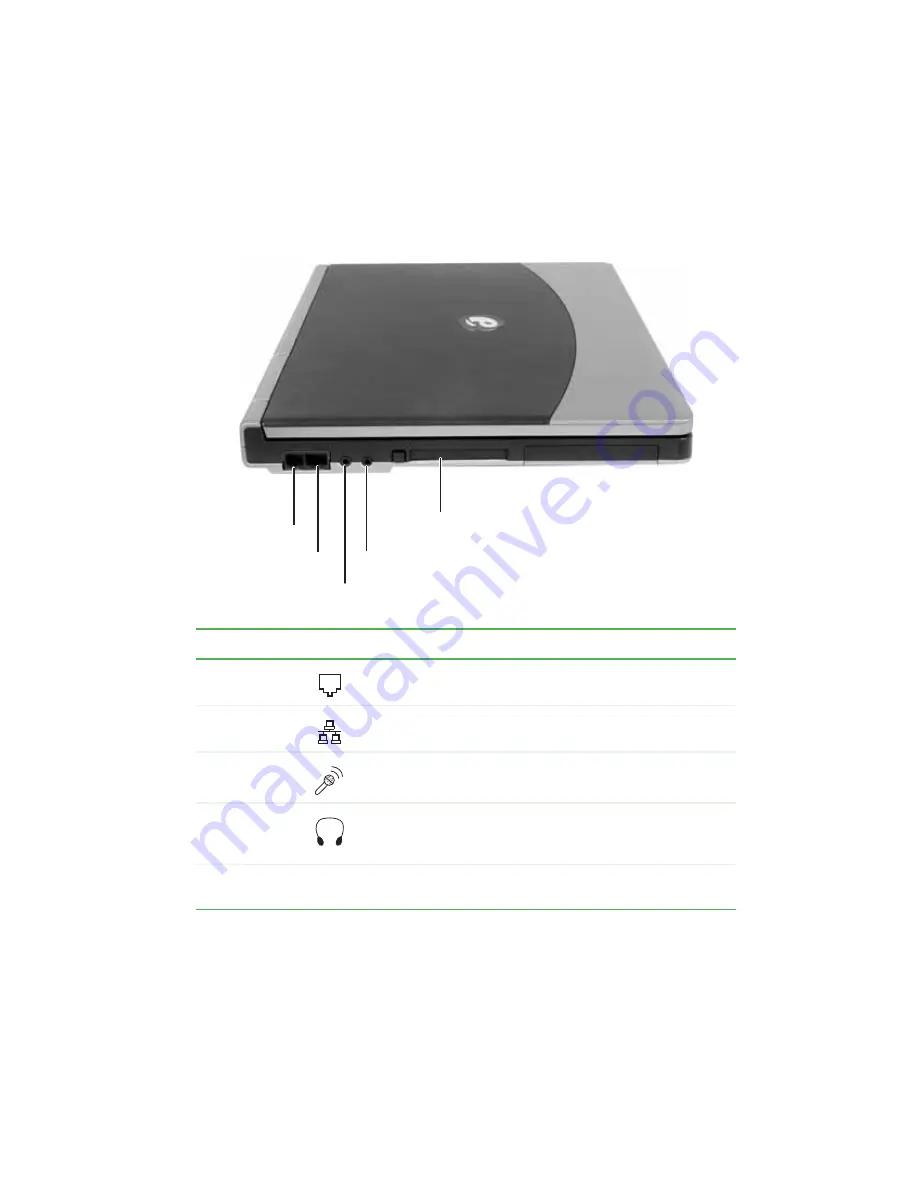
9
www.eMachines.com
Left side
-FGUTJEF
Component
Icon
Description
Modem jack
Plug a modem cable into this jack.
Ethernet jack
Plug a 10/100 Ethernet network cable into this jack.
Microphone
jack
Plug a microphone into this jack.
Headphone
jack
Plug amplified speakers or headphones into this jack. The
built-in speakers are turned off when speakers or headphones
are plugged into this jack.
PC Card slot
Insert one Type II PC Card into this slot. For more information,
see
“Adding and removing a PC Card” on page 41
PC Card slot
Microphone jack
Headphone jack
Modem jack
Ethernet jack
Содержание M5000 Series
Страница 1: ...M5000 Series User s Guide ...
Страница 2: ......
Страница 6: ...iv www eMachines com ...
Страница 42: ...36 www eMachines com Chapter 3 Getting Started ...
Страница 60: ...54 www eMachines com Chapter 5 Managing Power ...
Страница 61: ... IBQUFS 55 www eMachines com 6QHSBEJOH PVS PUFCPPL Adding and replacing memory Replacing the hard drive ...
Страница 101: ... QQFOEJY 95 www eMachines com 4BGFUZ 3FHVMBUPSZ BOE FHBM OGPSNBUJPO Safety information Regulatory statements Notices ...
Страница 120: ...114 www eMachines com ...
Страница 121: ......
Страница 122: ...MAN M5000 SER USR GDE R0 09 04 ...
















































