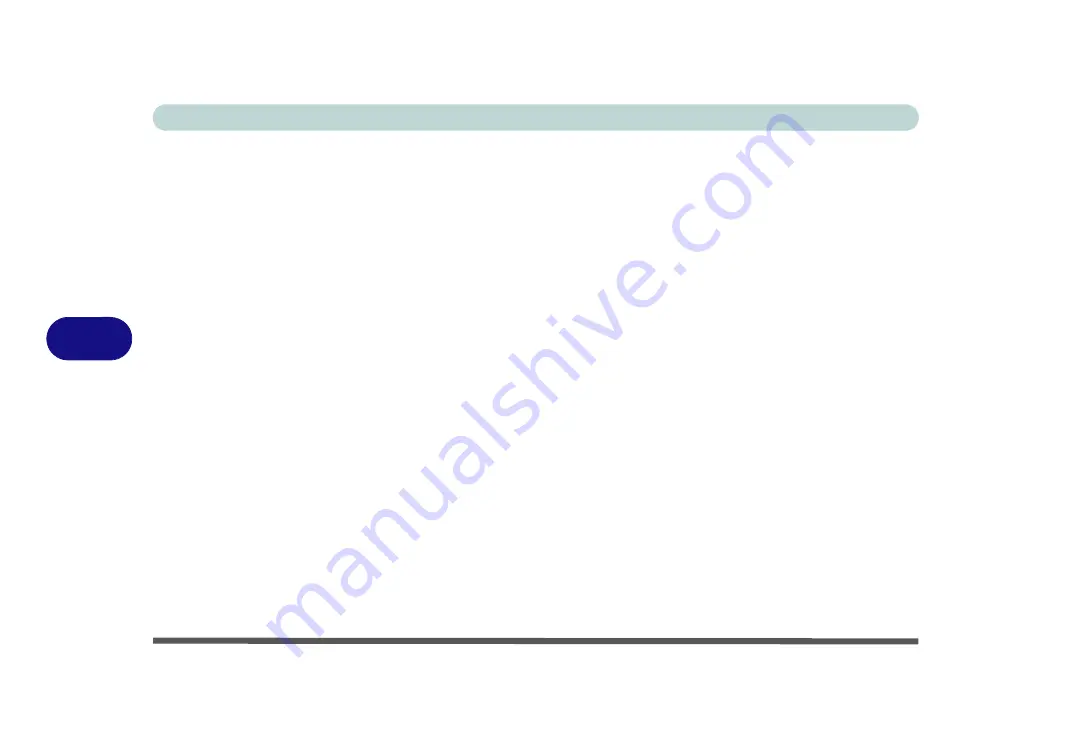
Modules & Options
6 - 16 Fingerprint Reader Module
6
Fingerprint Reader Driver Installation
Note the optional driver installation order will differ depending on your Model type.
Follow the number indicated on the drivers installer screen to install the driver in
the correct order appropriate for your model.
1.
Make sure the system is not in Airplane Mode
, and then insert the
Device
Drivers & Uti User’s Manual
disc into the DVD drive.
2. Click
Option Drivers
.
3. Click
2./3.Install Fingerprint Driver > Yes
.
4. Click
Next > Install
.
5. Click
Finish
to complete the installation.
6. The fingerprint reader module uses the
Sign-in options
configuration of the
Windows Account
(see overleaf).
Содержание p950hr
Страница 1: ...V17 8 00 ...
Страница 2: ......
Страница 20: ...XVIII Preface ...
Страница 32: ...XXX Preface ...
Страница 78: ...Features Components 2 6 Mouse Properties Control Panel 2 Figure 2 4 Mouse Properties Control Panels ...
Страница 90: ...Features Components 2 18 2 ...
Страница 142: ...BIOS Utilities 5 18 5 ...
Страница 210: ...Modules Options 6 68 6 ...
Страница 230: ...Troubleshooting 7 20 7 ...
















































