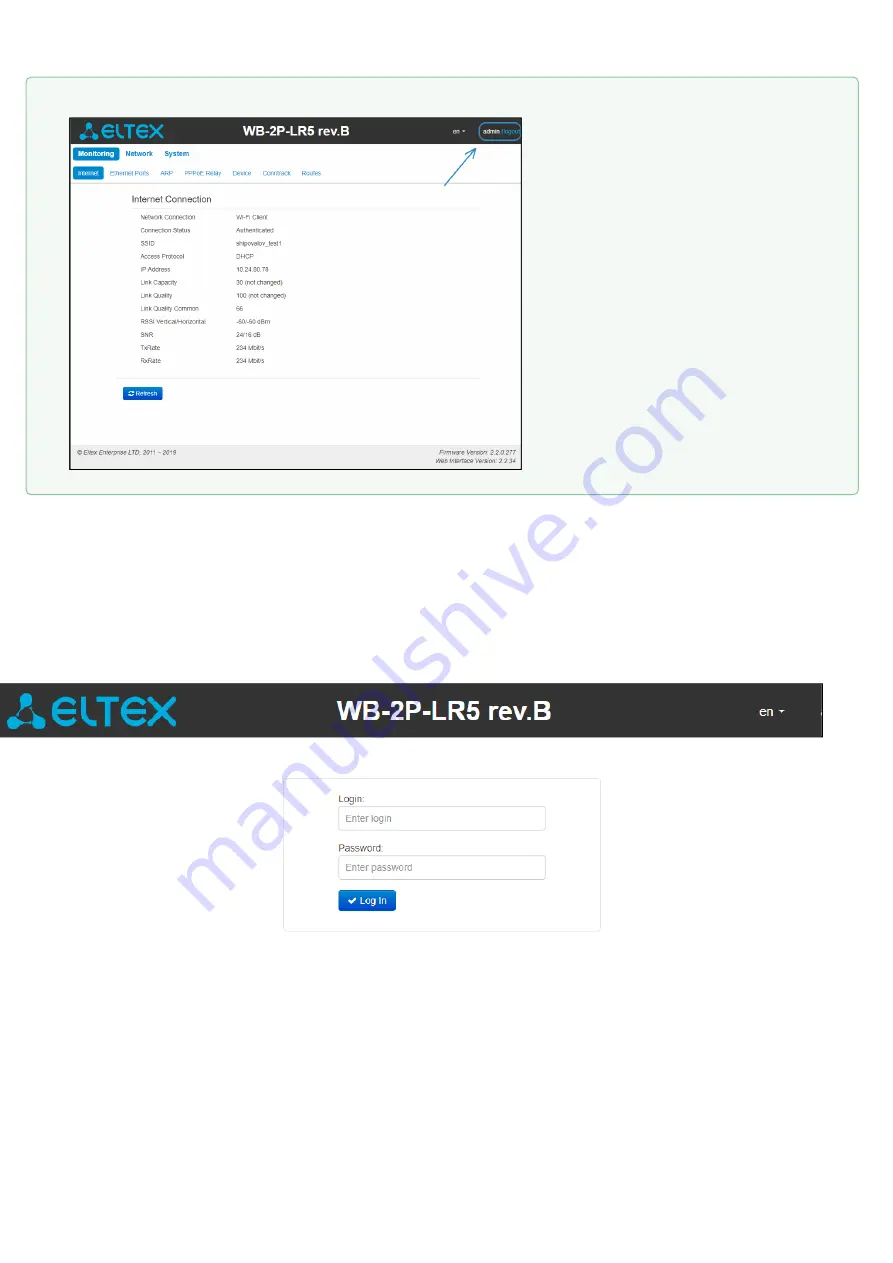
WB-2P-LR5. User manual
17
•
•
4.2 Changing user
There are two user types for the device:
admin
and viewer
:
admin
(password by default:
password
) has the full access to the device: read/write any settings, full device
status monitoring.
viewer
may only view full device configuration without editing privileges; may access full device status
monitoring.
When you click the
Logout
button, the current user session will be terminated; login window will be displayed:
To change the access, you should specify the corresponding username and password and click
Log in
button.
You may select languages on the top-right of the page. Russian and English languages are available.






























