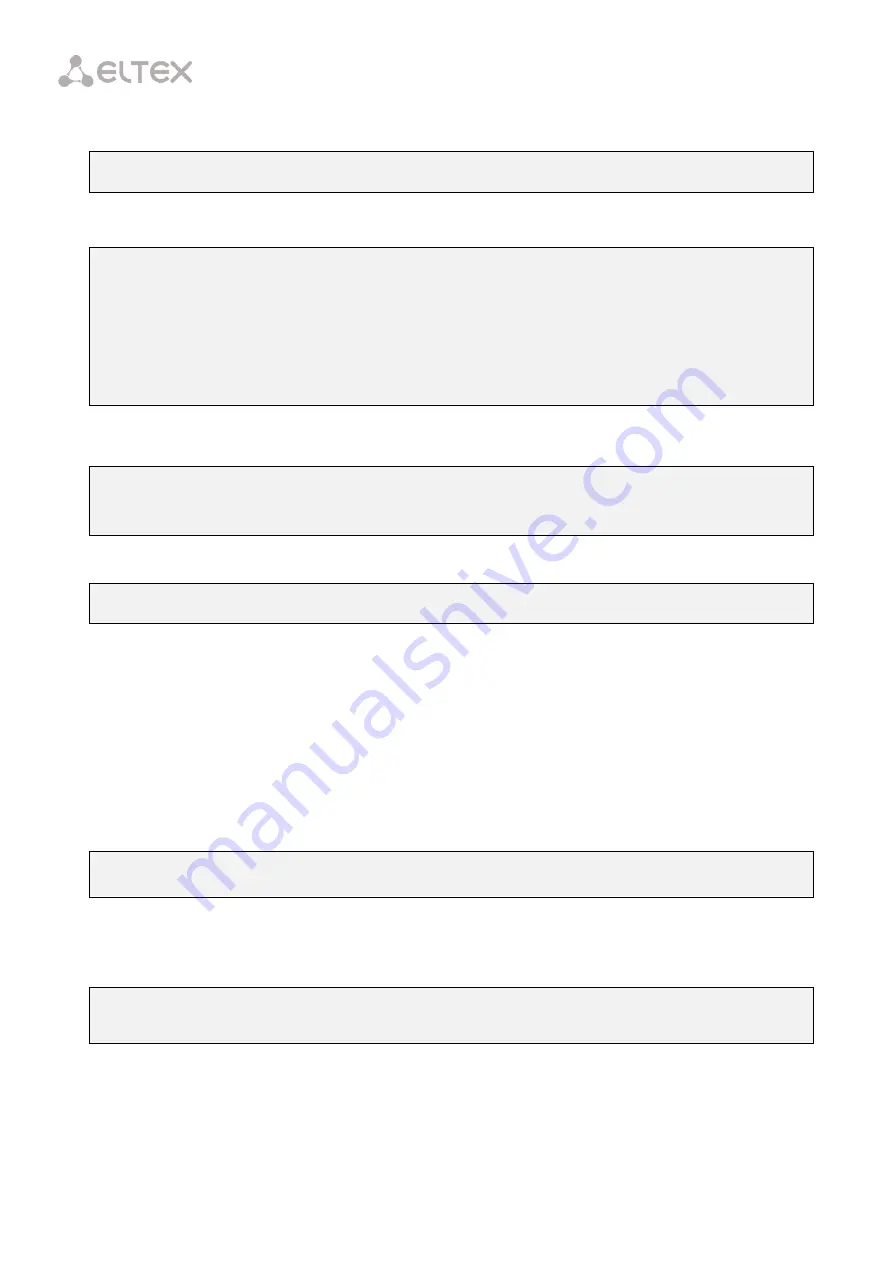
40
For autosave at specified time intervals, define the interval in seconds:
LTP-8X(config)# config autosave period 3600
Check the entered data by using the
do show config
command.
LTP-4X(config)# do show config
Config:
Daily autosave: at 22:00
Periodic autosave: every 3600 seconds
LTP-4X(config)#
For disabling a mode, use
no
command:
LTP-4X(config)# no config autosave hour
LTP-4X(config)# no config autosave period
Apply the changes.
LTP-8X(config)# do commit
10.4
Creating a Configuration Backup
Configuration backups allow the terminal operation to be quickly restored after abnormal situations or
replacement. Manual or triggered (on events) creation of backups is recommended at a regular basis.
Terminal configuration is uploaded to a TFTP server which is available in the management network. The
copy
command is used to upload the data. Pass the uploaded terminal configuration fs://config and
destination URI as parameters.
LTP-8X# copy fs://config tftp://192.168.1.1/config Upload backup file to TFTP-server..
Configure a triggered upload to create backups automatically.
Step 1.
Go to the
configure
view and select the URI of the configuration backup.
LTP-8X# configure terminal
LTP-8X(config)# backup uri tftp://192.168.1.1/config
Step 2.
The terminal can be adjusted to upload configuration every time the configuration is saved if
necessary.
Содержание LTP-4X
Страница 1: ...1 Optical Line Terminals LTP 8X LTP 4X Operation Manual Firmware version 3 30 0 Issue 9 30 11 2017 ...
Страница 11: ...11 Part I General ...
Страница 29: ...29 Part II Getting Started with the Terminal ...
Страница 37: ...37 Part III Configuring the Terminal ...
Страница 98: ...98 Part IV ONT Configuration ...
Страница 174: ...174 Part V Terminal Monitoring ...
Страница 189: ...189 Part VI Terminal Maintenance ...
Страница 191: ...191 Step 2 Remove the module from the slot Fig 43 4 Removing SFP Transceivers ...






























