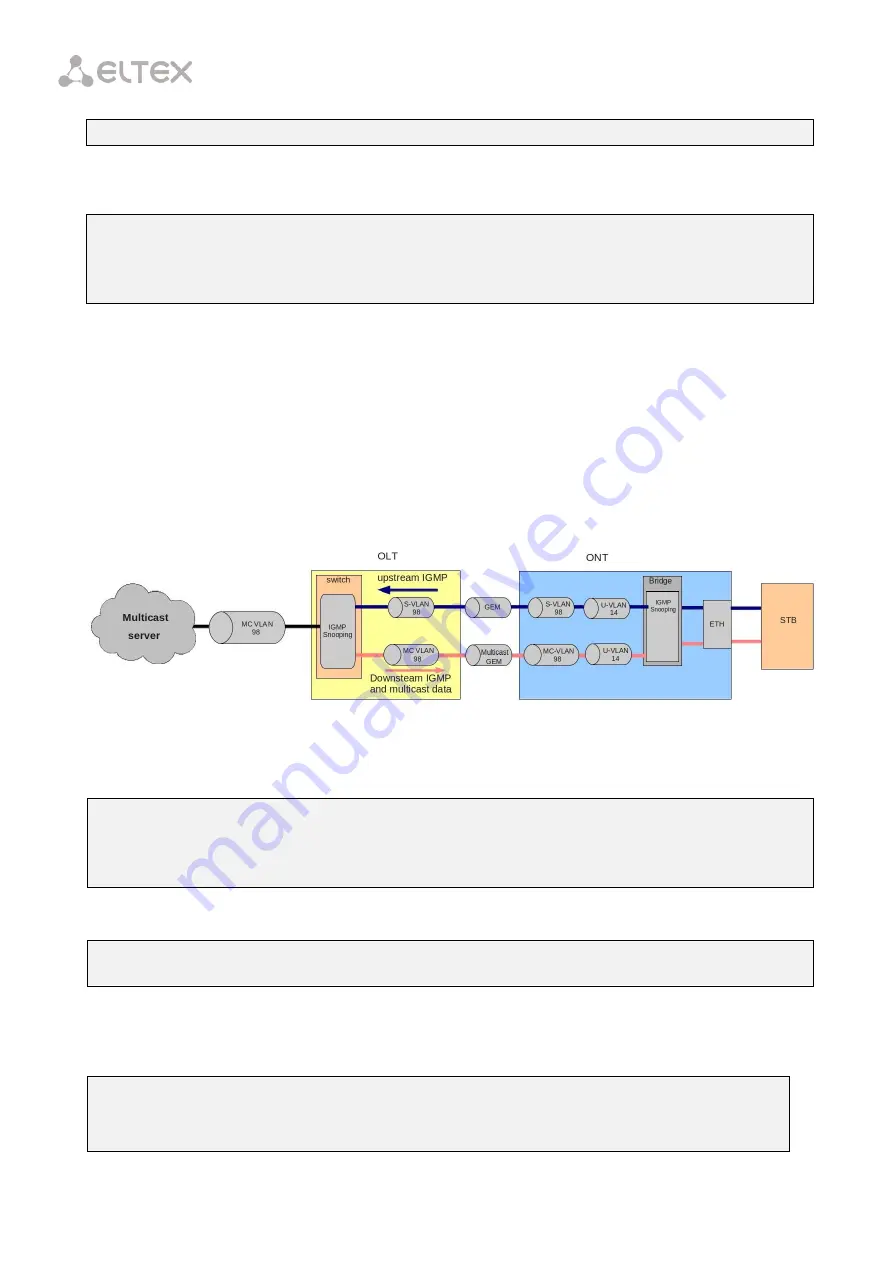
159
LTP-8X(switch)(config-vlan)# exit
Step 9.
Configure IGMP proxy for IGMP packets transmission from VLAN 200 to VLAN 98. Apply the
configuration.
LTP-8X(switch)(config)# ip igmp proxy report enable
LTP-8X(switch)(config)# ip igmp proxy report range 224.0.0.0 239.255.255.255 from 200 to 98
LTP-8X(switch)(config)# ip igmp snooping
LTP-8X(switch)(config)# commit
33.2
Model 3 Multicast Configuration
Consider configuration of a multicast service for Model 3.
The multicast service operates in VLAN 98 in our example, an STB operating in VLAN 14 is connected to
an ONT port. Upstream IGMP packets come to VLAN 14 in the ONT, where VLAN 14 is replaced with the
service VLAN 98, and then the data is further transferred upstream through the GEM port. The multicast
service comes downstream to the ONT port in VLAN 98 and changes to VLAN 14. For more information on
general configuration principles of data communication channels, see Chapter 25.
Fig. 33.4 – Model 3 Multicast
Step 1.
Specify the ONT serial number in the configuration.
LTP-8X# configure terminal
LTP-8X(config)# interface ont 0/0
LTP-8X(config)(if-ont-0/0)# serial ELTX01234567
LTP-8X(config)(if-ont-0/0)# exit
Step 2.
Assign a service model.
LTP-8X(config)# gpon olt model 3
Step 3.
Create an UsIGMP cross-connect profile to transfer IGMP requests upstream. Configure a bridged
service and specify the bridged group (it equals 1 in our example) the ONT port will be associated with. Specify
U-VLAN 14 and S-VLAN 98:
LTP-8X(config)# profile cross-connect UsIGMP
LTP-8X(config-cross-connect)("UsIGMP")# bridge
LTP-8X(config-cross-connect)("UsIGMP")# bridge group 1
LTP-8X(config-cross-connect)("UsIGMP")# outer vid 98
Содержание LTP-4X
Страница 1: ...1 Optical Line Terminals LTP 8X LTP 4X Operation Manual Firmware version 3 30 0 Issue 9 30 11 2017 ...
Страница 11: ...11 Part I General ...
Страница 29: ...29 Part II Getting Started with the Terminal ...
Страница 37: ...37 Part III Configuring the Terminal ...
Страница 98: ...98 Part IV ONT Configuration ...
Страница 174: ...174 Part V Terminal Monitoring ...
Страница 189: ...189 Part VI Terminal Maintenance ...
Страница 191: ...191 Step 2 Remove the module from the slot Fig 43 4 Removing SFP Transceivers ...















































