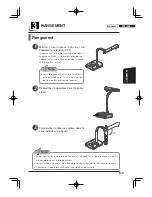59
DESCRIPTION
DES
FONCTIONS
Français
P33~P64
Sélection d’image
L’image caméra et l’image d’entrée du connecteur d’entrée RGB [RGB IN] peuvent être
commutées en appuyant sur le bouton [CAMERA] respectivement sur le bouton [PC].
Ces fonctions permettent de commuter des images de sortie sans débrancher des câbles.
Note
• La touche [PC] n’est pas disponible lorsque l’interrupteur DIP est réglé sur VIDEO.
• Lorsqu’on utilise un ordinateur individuel portatif muni d’une sélection de sortie
externe, il faut régler le mode de sortie du PC sur “externe” après l’appui sur la
touche [PC] de l’appareil principal.