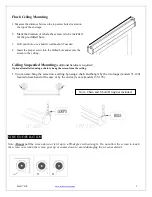060817-DR
1
Manual Pull-Down Projection Screen
Elite Manual Series
USER’S GUIDE
Pre-installation
1. Carefully unpack the screen.
2. Always handle the screen in a leveled position on a clean surface.
INSTALLATION
Flush Wall Mounting
1.
Measure the distance between the keyholes located on the back of the end cap
2.
Mark the location of where the screen is to be installed for the pre-drilled hole.
3.
After marking the area and drilling the hole, insert the proper screw into the drilled hole and leave
about 1/8” of an inch from the wall to mount the screen.
4.
Mount your screen from the keyhole located on back of screen’s left and right end cap.
Back of end cap
Front view
Side view