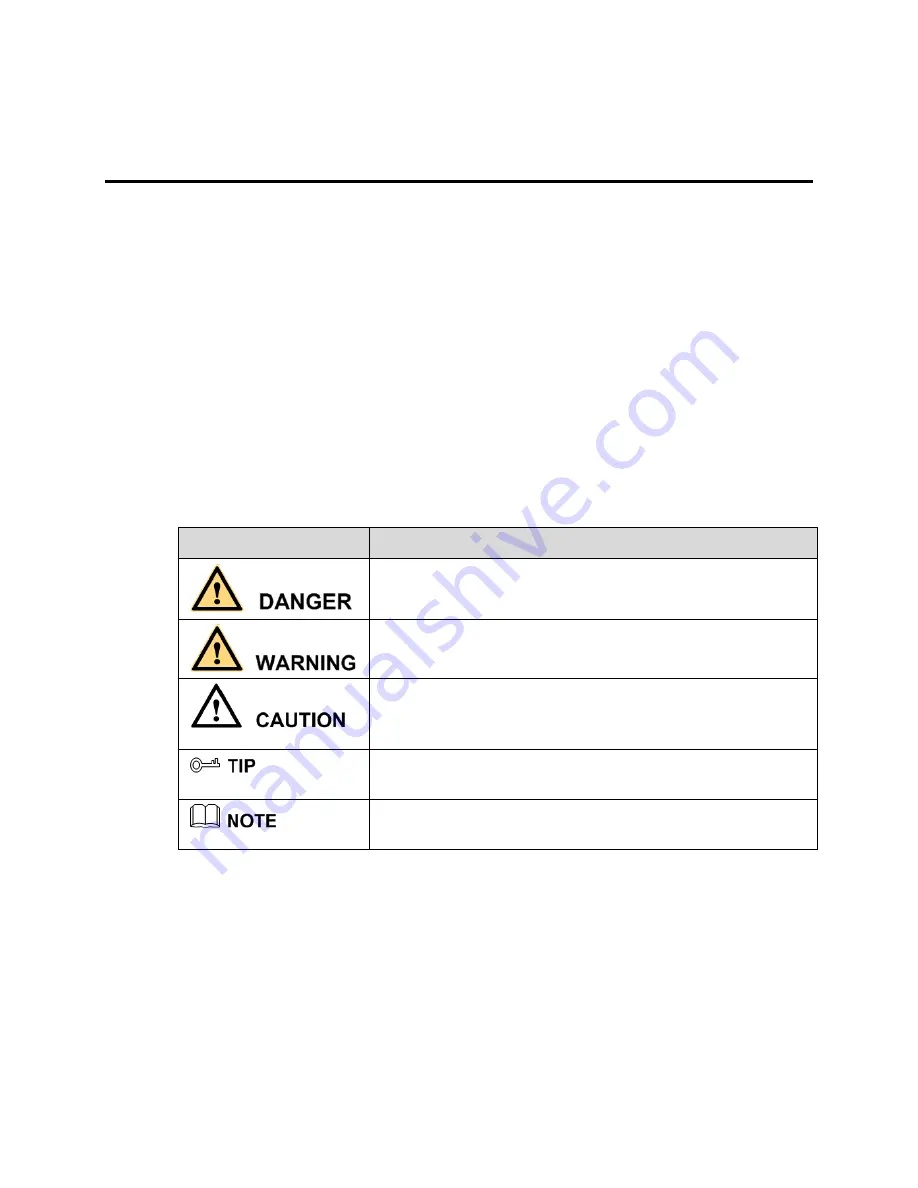
- 1 -
About this Document
Purpose
This document describes the features, hardware installation, network access, network
configuration, routine maintenance, fault analysis, and troubleshooting of the Network
Video Recorder (NVR).
Intended Audience
This document is intended for:
Technical support engineers
Maintenance engineers
Symbol Conventions
The symbols that may be found in this document are defined as follows.
Symbol
Description
Alerts you to a high risk hazard that could, if not avoided,
result in serious injury or death.
Alerts you to a medium or low risk hazard that could, if
not avoided, result in moderate or minor injury.
Alerts you to a potentially hazardous situation that could,
if not avoided, result in equipment damage, data loss,
performance deterioration, or unanticipated results.
Provides a tip that may help you solve a problem or save
time.
Provides additional information to emphasize or
supplement important points in the main text.
Important Statement
Users are required to enable and maintain the lawful interception (LI) interfaces of
video surveillance products in strict compliance with relevant laws and regulations.
Installation of surveillance devices in an office area by an enterprise or individual to
monitor employee behavior and working efficiency outside the permitted scope of the
local law and use of video surveillance devices for eavesdropping of illegal purposes
constitute behaviors of unlawful interception
.
















