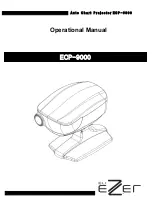-11-
9. Operating Instructions
1. Turn on the power switch of the instrument.
The projection lamp lights and the chart for 0.05 vision shall be viewed in 3
seconds.
2. Changing the chart
Press the appropriate chart button on the remote controller.
The charts have 31 selections.
3. Isolating the visual acuity chart
■ To use Vertical line masking:
Press
☞
To move the position right or left
Press or
☞
To move the position up or down
Press or
■ To use Horizontal line masking:
Press
☞
To move the position right or left
Press or
☞
To move the position up or down
Press or
■ To use Single letter masking:
Press
☞
To move the position right or left
Press or
☞
To move the position up or down
Press
or
■ To use Red/Green filter:
Press
■ To release masking and filter:
Press any chart button
Содержание ECP-9000
Страница 1: ...A u t o C h a r t P r o j e c t o r E C P 9 0 0 0 Operational Manual ECP 9000 ...
Страница 9: ... 7 Fig 3 Rear View 5 Power On Off Switch 6 AC Power Inlet 7 Fuse Holder 8 RS 232 Port 7 5 8 6 ...
Страница 14: ... 12 10 Charts Description A TYPE ...
Страница 15: ... 13 B TYPE Feet ...
Страница 16: ... 14 C TYPE Meter ...
Страница 17: ... 15 D TYPE Russia ...