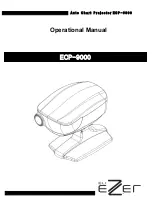Содержание ECP-9000
Страница 1: ...A u t o C h a r t P r o j e c t o r E C P 9 0 0 0 Operational Manual ECP 9000 ...
Страница 9: ... 7 Fig 3 Rear View 5 Power On Off Switch 6 AC Power Inlet 7 Fuse Holder 8 RS 232 Port 7 5 8 6 ...
Страница 14: ... 12 10 Charts Description A TYPE ...
Страница 15: ... 13 B TYPE Feet ...
Страница 16: ... 14 C TYPE Meter ...
Страница 17: ... 15 D TYPE Russia ...