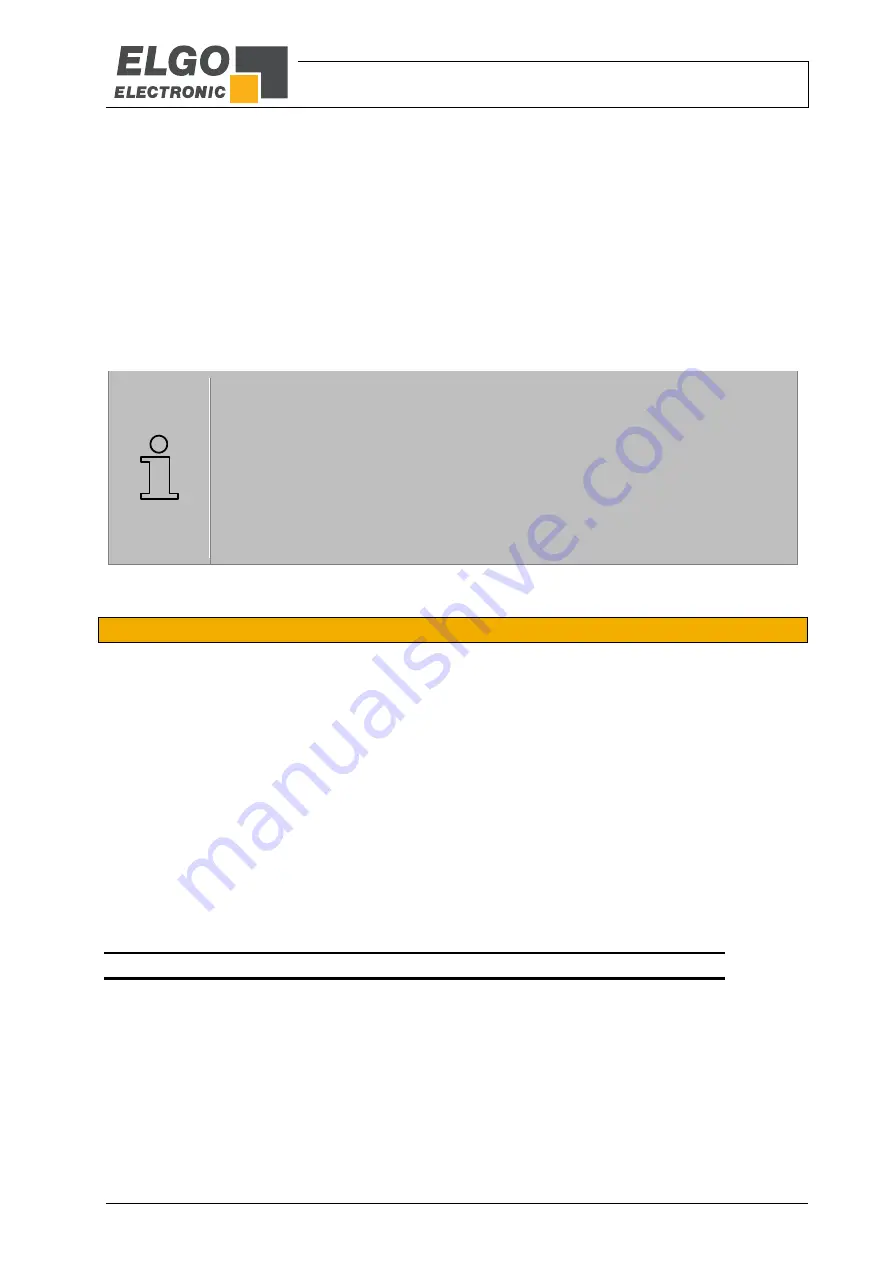
Handling & Operating Modes
- 18 -
After entering the required data sets, the program end has to be marked. For this, the F2 key must be pressed
during the cursor is in the input field for the block number. The defined program end will then be marked with
the letter “E” behind the block number.
7.1.3.2
Processing a Program
The program mode can be selected directly by using the PROGRAM key. First, choose a program by entering a
program number and confirm it by using the ENTER key. The keys F1 and F3 can be used to scroll through all
the program blocks. The positioning will start automatically when the START key is pressed. Now, all data sets
will be processed in dependency of parameter settings until the end marker of the program is reached.
The positioning process can be interrupted by pressing the STOP key at any time. In this case, the program re-
mains in the current block. To continue the program, press the START key again.
NOTE!
The end of program is necessarily needed for the automatic run.
In case of missing end of program a warning is displayed.
Incremental Positioning:
Select corresponding axis with the cursor and change positioning mode by pressing the
ENTER key.
7.2
Referencing an Axis
The axes can be referenced in the manual mode and single mode. Depending on the setting in
parameter axis
X-/Y-axis
settings
reference mode the following applies:
Mode 1, 3, 5, 7: The F2 key must be pressed for minimum 2 seconds.
With a dual-axis controller, the reference symbol of the corresponding axis has to be displayed
- in the manual mode the corresponding axis needs to be selected,
- in the single mode the target value of the corresponding axis needs to be selected.
Mode 2, 4, 6, 8: for referencing, an external input must be activated
Mode 1 or 2: the value deposited in parameter axis
X-/Y-axis
distances
referenceval.
will be taken as the current actual value for the respective axis
Mode 3 or 4: the value entered for target position will be taken as current actual value
Mode 5 or 6: referencing to the positive switch end-position with index pulse (see next section)
Mode 7 or 8: referencing to the negative switch end-position with index pulse (see next section)
7.2.1
Functionality of Referencing
The controller moves the axis that needs to be referenced in dependence of the parameter setting in parameter
axis
X-/Y-axis
settings
reference mode. The output “reference drive run” is set. If the corresponding
input (switch end-position positive or negative) is activated, the controller will stop. After a dwell time the control-
ler moves in the opposite direction.
As soon the appropriate input (switch end-position) is disabled, the index pulse will be released. With the next
zero pulse, the controller stops and the reference value stored in parameter axis
X-/Y-axis
distances
referenceval. will be transferred into the actual value window.
Содержание P40-000 Series
Страница 61: ...Accessories 61 Notes...
Страница 62: ...Accessories 62 Notes...






























