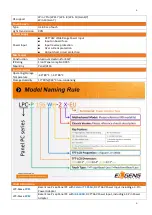Содержание LPC-P150S-2VEX
Страница 8: ...8 8 1 3 Dimension LPC P150S 2VEX Drawing...
Страница 9: ...9 9...
Страница 10: ...10 10 LPC P156W 2VEX Drawing LPC P170S 2VEX Drawing...
Страница 11: ...11 11 LPC P173W 2VEX Drawing...
Страница 12: ...12 12...
Страница 13: ...13 13 LPC P185W 2VEX Drawing LPC P190S 2VEX Drawin g...
Страница 14: ...14 14 1 4 General Rear IO Placement...
Страница 16: ...16 16 1 6 Rear View of LPC Pcap Series 1 7 Top Bottom IO View...
Страница 17: ...17 17 1 8 Installation of HDD Chapter 2 BIOS Setup...