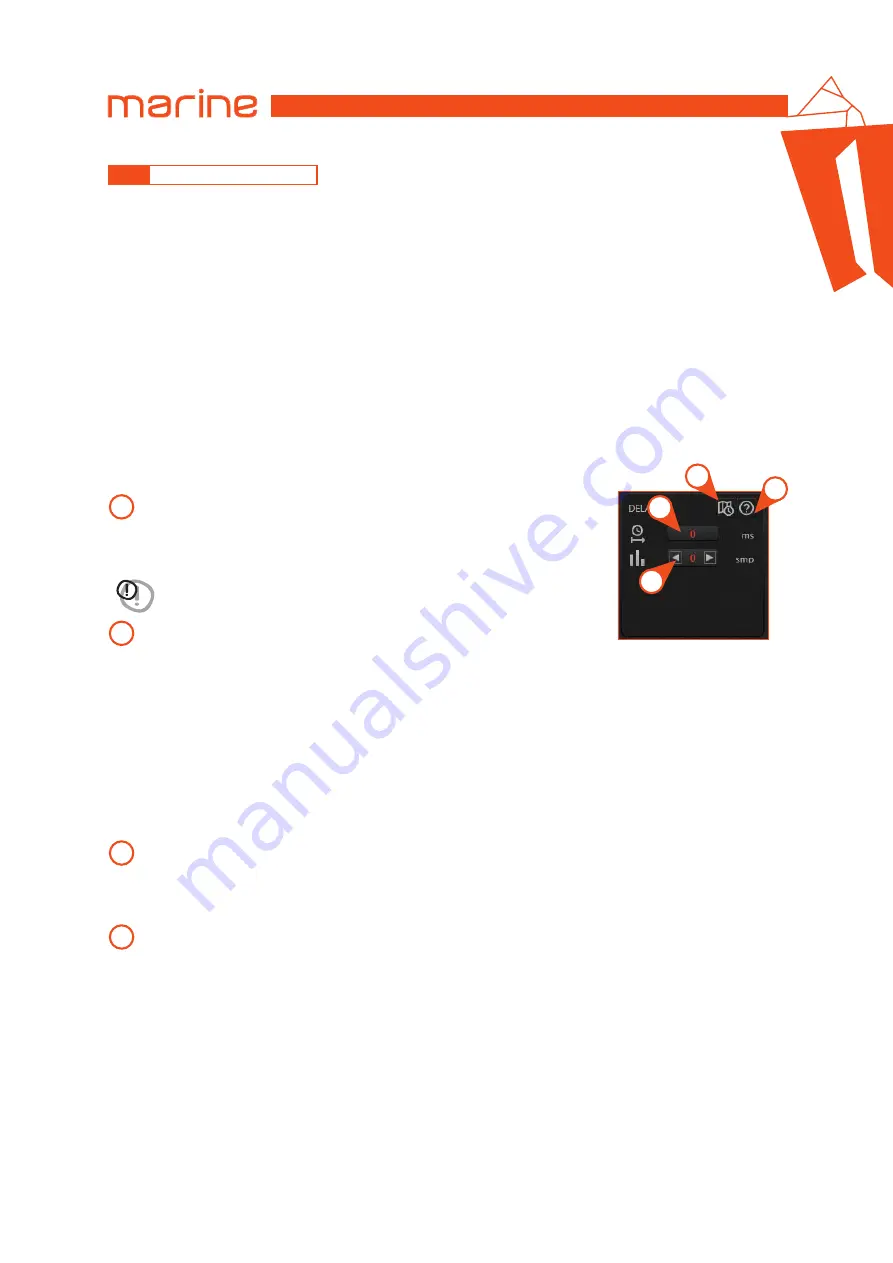
26
HMD8 DSP/
USER’S MANUAL
6.4.8
DELAYS AND DISTANCES
This setting is based on an automatic system that calculates the time needed for the sound to get from the speaker
to the listener’s ear.
Preliminary remarks
Sound moves through the air at a speed of 343 m/sec (1.125 ft/sec) at a temperature of 20 °C (68 °F). If you know
the distance from the sound emission point, you can then calculate the time the sound takes to get to the listener’s
ear. If you set the distances of the different speakers, the software will automatically change them into time (ms
-milliseconds). It does not assign a delay (0 ms) to the farthest speaker (usually the subwoofer) and progressively
growing delays as much as the other speakers get closer to the listening point, in order for all the emission points
to reach the listening point at the same time. Delay assignment according to distance calculation is theoretical.
Small variations must be applied due to small errors in distance measurement, back-wave reflections inside closed
environments and, primarily, the speaker phase problem. Two speakers reproducing two contiguous portions of the
audio signal frequency spectrum (e.g.: woofer and midrange) will simultaneously reproduce the same frequencies
in their crossing area, at an attenuated level. Due to the different nature of the speakers, they will have a phase
difference that, for a short frequency interval, acts as a time delay. By using the delay correction you can partly
correct these Phase Delay problems.
•
DELAYS
The image below shows the delay panel:
3
1
2
4
Delay:
allows you to insert from the keyboard the delay value (in milliseconds)
of
the current selected output channel. If the delay value entered goes beyond
the limits of the DSP, it will be set to the maximum value allowed.
Delay correction:
the delay can be manually fine-tuned. A single sample at a
time (1 smp) can be added to or subtracted from the delay line of the current
output channel by pressing on the arrows.
Automatic delay calculation command:
this function automatically sets the delay of the current output channel
starting from the position of the speaker. The next paragraph explains how to set the speakers position.
Help:
to open the user guide.
1
2
3
4
WARNING:
by editing the delay value in milliseconds and pressing enter, the delay
correction in samples is automatically reset.
Remark:
1 sample corresponds to a time delay of: 1 / Sampling Frequency [Hz] = [seconds]. The actual sampling
frequency can be read inside the global settings panel on the top right of the configuration software.
Remark:
this command calculates the delay only for the currently selected output channel and for the current source.
The delay correction in samples is reset.
Remark:
if necessary, the delay and the delay correction setting can be performed for each output channel and for each source.
Remark:
the correction of the delay in samples can be either positive or negative. In any case the starting value of the
delay to which the correction is applied, is the one visible in the text box (1). Overall, the delay plus the correction
for each output channel will always be limited between 0 ms and the maximum allowed by the DSP. Assigning a
positive value for the correction (+xx) means increasing the delay for that speaker and thus moving it farther away
from the listening point.
Likewise, assigning a negative value (-xx) means decreasing the loudspeaker delay and thus moving it closer to
the listening point.
6






























