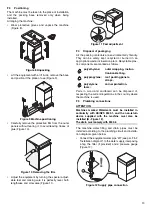6
B
GENERAL INFORMATION
B1
Introduction
This section describes the symbols used (that mark and
identify the type of warning), the definitions of terms
used in the manual, responsibilities and copyright.
B2
Definitions
Listed below are the definitions of the main terms used
in the Manual. Careful reading of the manual is recom-
mended before use.
Operator
machine installation, adjustment, use, maintenance,
cleaning, repair and transport personnel.
Manufacturer
Electrolux Professional S.p.A. or any other assistance
centre authorised by Electrolux Professional S.p.A.
Operator for normal machine use
an operator who has been informed and trained
regarding the tasks and hazards involved in normal
machine use.
Technical assistance or specialised technician
an operator instructed/trained by the Manufacturer and
who, based on his professional and specific training,
experience and knowledge of the accident-prevention
regulations, is able to appraise the operations to be
carried out on the machine and recognise and prevent
any risks. His professionalism covers the mechanical,
electrotechnical and electronics fields.
Danger
source of possible injury or harm to health.
Hazardous situation
any situation where an operator is exposed to one or
more hazards.
Risk
a combination of probabilities and risks of injury or
harm to health in a hazardous situation.
Protection devices
safety measures consisting of the use of specific tech-
nical means (guards and safety devices) for protecting
operators against risks.
Guard
an element of a machine used in a specific way to pro-
vide protection by means of a physical barrier.
Safety device
a device (other than a guard) that eliminates or
reduces the risk; it can be used alone or in combina-
tion with a guard.
Customer
the person who purchased the machine and/or who
manages and uses it (e.g. company, entrepreneur,
firm).
Emergency stop device
a set of components intended for the emergency stop
function; the device is activated with a single action
and prevents or reduces damage to persons/
machines/property/animals.
Electrocution
an accidental discharge of electric current on a human
body.
B3
Typographical conventions
For best use of the manual, and therefore the machine,
it is advisable to know all the terms and typographical
conventions used in the documentation.
The following symbols are used in the manual to indi-
cate and identify the various types of hazards:
Machine guards and protection devices marked with
this symbol must only be opened by qualified person-
nel, after disconnecting the machine's power supply.
Words further explaining the type of hazard are placed
next to the symbols in the text. The warnings are
intended to ensure the safety of personnel and prevent
damage to the machine or the product being worked.
The drawings and diagrams given in the manual are
not in scale. They supplement the written information
with an outline, but are not intended to be a detailed
representation of the machine supplied.
The numerical values given in the machine installation
diagrams refer to measurements expressed in mm (see
par. F5.2 “Installation diagram”).
B4
Machine and Manufacturer's identification
data
A reproduction of the marking or data plate on the
machine is given.
Figure 1 Reproduction of the marking/data plate on
the machine.
ATTENTION!
DANGER FOR THE HEALTH
AND SAFETY OF OPERATORS.
ATTENTION!
DANGER OF ELECTROCU-
TION - DANGEROUS VOLTAGE.
ATTENTION!
RISK OF DAMAGE TO THE
MACHINE.
2014
F.Mod.
NUC1DDRUKP
Comm. Model
NUC1DDRUKP
PNC 9CGX
4001
3
0 00
S
er.Nr. 40116001
EL AC
2
3
0V 1N
50 Hz
M
a
x 2.
8
5 kW
Nomin
a
l 2.
8
5 kW
Min
Electrol
u
x Profe
ss
ion
a
l
s
p
a
- Vi
a
le Trevi
s
o, 15 -
33
170 Pordenone (It
a
ly)
IPX4