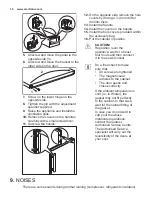3
Alarm light
4
Alarm reset button/
ActionFreeze button
5
ON/OFF/
Temperature set button
3.2 Switching on
Insert the plug into the wall socket.
If the Temperature indicator
is not illuminated, press
ON/OFF button.
If the Temperature inside the
appliance is too warm the
Alarm light will flash and the
Alarm buzzer starts.
Press the Alarm reset button to switch off
the Alarm buzzer.
3.3 Switching off
1. Press the ON/OFF button for few
seconds.
All Temperature indicators will light
up and then count down in 3 steps.
2. Disconnect the mains plug from the
mains socket to disengage the
appliance completely.
3.4 Temperature regulation
1. Press the Temperature set button.
The temperature indicator will flash.
2. Select a new temperature by
pressing the Temperature set button
repeatedly.
3. The Temperature indicator will stop
flashing after a while.
The temperature indicator
shows the set temperature.
The set temperature will be
reached within 24 hours.
Keep in mind that the temperature inside
the appliance also depends on:
• room temperature
• how often the door is opened
• quantity of food stored
• location of the appliance.
3.5 High temperature alarm
Temperature increase in the freezer
compartment (for example due to an
earlier power failure or door is open) is
indicated by:
• alarm light flashing.
• sounding of buzzer.
The buzzer can be switched off by
pressing the alarm reset button.
When normal conditions are restored the
alarm light will stop flashing and the
buzzer turn off automatically.
3.6 ActionFreeze function
Press the ActionFreeze button.
The ActionFreeze light will light up.
This function stops
automatically after
approximately 52 hours.
It is possible to deactivate
the function at any time by
pressing the ActionFreeze
button. The ActionFreeze
light will switch off.
4. DAILY USE
WARNING!
Refer to Safety chapters.
4.1 Freezing fresh food
The freezer compartment is suitable for
freezing fresh food and storing frozen
and deep-frozen food for a long time.
To freeze small amount of fresh foods it
is not necessary to change the present
setting.
To freeze fresh food activate the
ActionFreeze function at least 24 hours
before placing the food to be frozen in
the freezer compartment.
www.electrolux.com
6
Содержание EUF7000W1
Страница 1: ...EUF7000W1 EN Freezer User Manual ...
Страница 17: ...ENGLISH 17 ...
Страница 18: ...www electrolux com 18 ...
Страница 19: ...ENGLISH 19 ...
Страница 20: ...www electrolux com shop 298377121 C 272015 ...