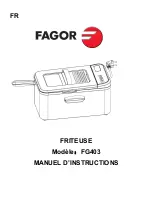19
Operating Instructions
Suitable options will automatically be indicated
when the cycle is selected.
To select or clear the
add steam
,
wrinkle release
,
extended tumble
,
delicate heat
,
perfect tumble
,
sanitize
,
shrink guard
and
damp alert
options
,
press the
options
buttons until the desired
option
is displayed. Press
select
and
will be displayed
in the upper right corner. To clear the
option
, press
select
again and
will disappear.
To protect your fabrics, not all
options
are available
with every cycle. If an
option
is not appropriate for
the cycle, it will not be displayed. Occasionally, two
options in the same cycle will confl ict with each
other, like
eco friendly
and
sanitize
. When this hap-
pens, the option selected fi rst will cause the con-
fl icting option to not be selectable.
Options
NOTE
To change the
options
once the cycle has
begun, press the
pause
button, make the new
selections and press
start
again.
All
options
selected for the cycle, except
sanitize
,
will be remembered each time that cycle is selected
in the future. To prevent unintentional and accidental
exposure of delicate material to
sanitize
heat, the
sanitize
option
will not be remembered and must
be reselected each time.
NOTE
The
sanitize option
will be retained and recalled if
it is selected and saved in the
my favorite cycle
.