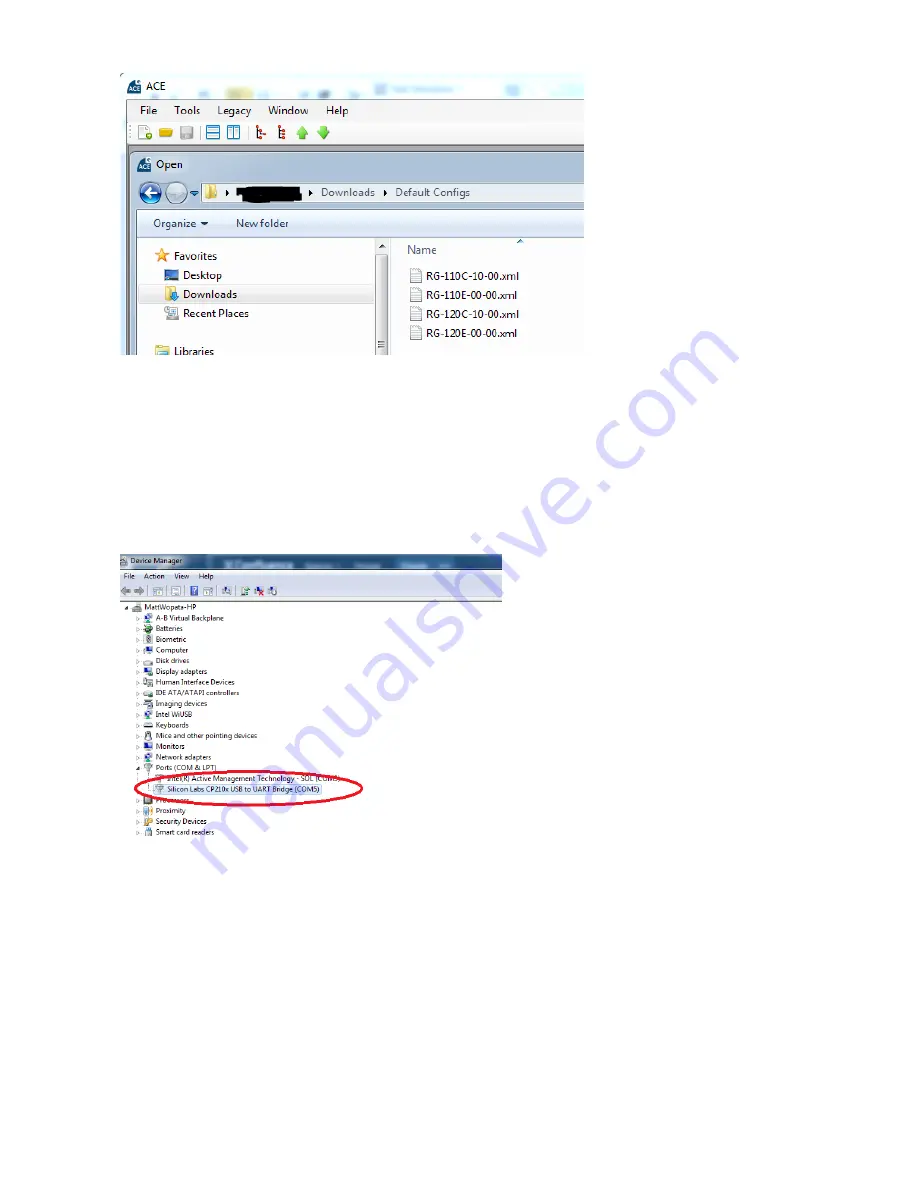
Page 4 of 12
3.
1.
a.
b.
2.
3.
4.
a.
b.
Upload Configuration to RediGate
Upload via Micro USB port (RediGate 100 series only)
If you have not done so already
Install the Silicon Labs USB Driver and determine the USB port number assigned to it
Apply power to the RediGate
Make sure that no other serial program is currently using this USB port; otherwise, the file transfer will fail.
In the "Upload XML File" dialog, select the "Tera Term" option and set the Port to match your USB port number
Enter the following information on the "Upload XML to Device..." prompt
Password: (the default password is 'user')
User Account: (the default username is 'user')












