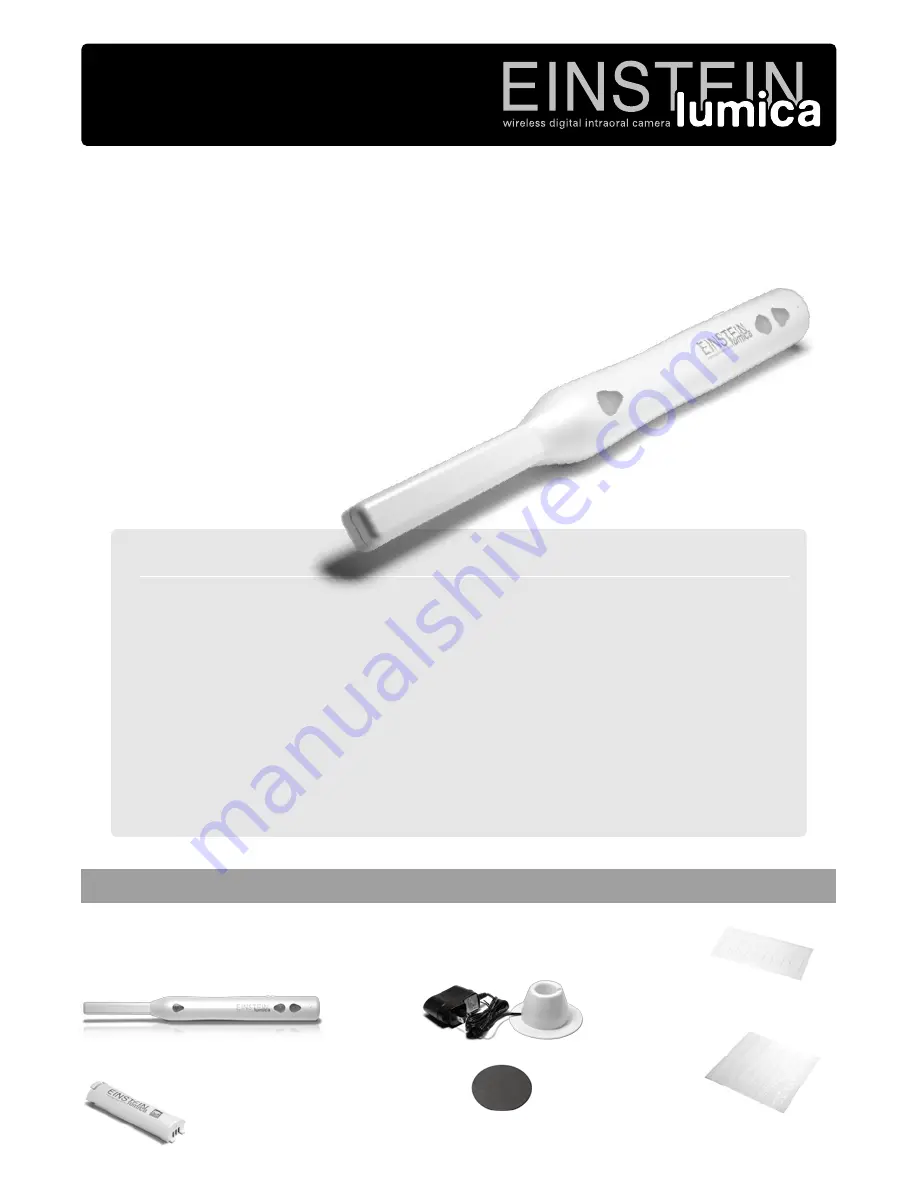
Please confirm that all items shown below are included in the package.
If you find any part missing, defective, or damaged, please contact us.
PACKAGED ITEMS
Contents
Lens Protective Sheets
(x5 sheets)
EINSTEIN Lumica Unit (x1)
Disposable Covers
(x100 sleeves)
Battery Pack (x1)
Charging Stand (x1)
User Guide
Thank you for purchasing the wireless digital intraoral camera, Einstein Lumica.
This document includes the important information to ensure the safe usage of
Einstein Lumica. Before using the camera, please read this instruction guide
thoroughly and safety information carefully.
It may not be covered under its warranty if the repair is required
due to the failure caused by your intention or when the camera is
used under the abnormal conditions.
………………………… 8
………………………… 8
…………………………………………… 9
………………… 10
…………………………………………… 11
……………………… 12-13
……………………………………… 13
………………………………… 13
………………………………… 1
…………………………… 2
………………………………………………… 2
…………………… 3
……………………… 3
…………………………………………… 3
…………………………………………… 3
…………………………………………… 4
…………………………………… 5
……………………… 6
………………………… 7
………………… 7
Warnings and Cautions
Precautions for Safe Usage
Features
Basic Operation
Attaching Lens Protection Sheet
Attaching Disposable Covers
Turning On
Turning Off
Sleep Mode
Capturing Images
Reviewing Captured Images
Deleting Captured Images
Going Back to the Capture Mode
Magnet Sheet for Charging Stand (x1)
*Please place this at the bottom of charging stand to stabilize it.
Changing Display Setting
Confirming Battery Level
Recharging
Transferring Images Wirelessly
After Use
Q & A (Troubleshooting)
Specifications
Technical Support
Содержание LUMICA
Страница 15: ......
Страница 16: ...OSd lumica111013 9X www rfsystemlab co m OSd lumica120209 10X www rfsystemlab co m en...
















