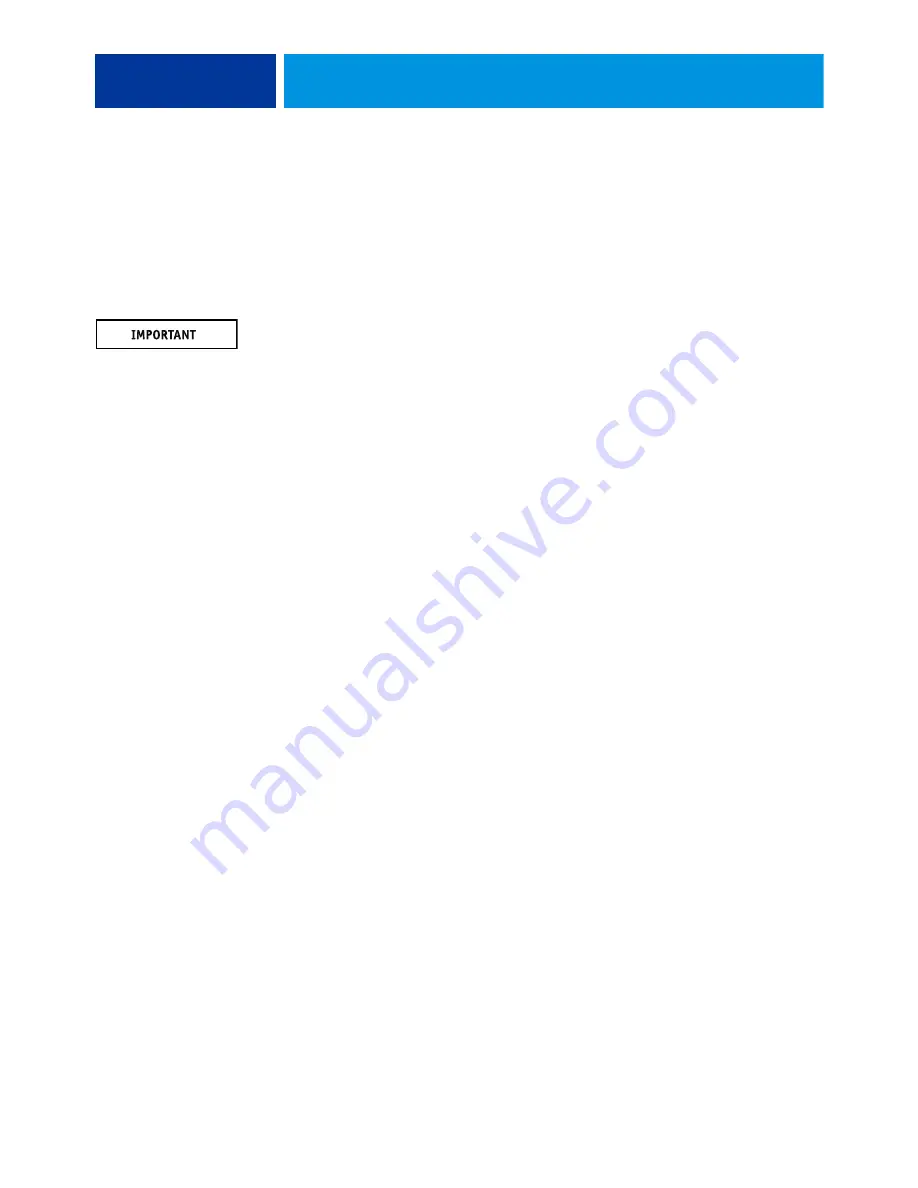
R
EPLACING
PARTS
64
2 To release a DIMM, push outward on the levers on each side of the DIMM.
3 Pull the DIMM straight out of the socket.
4 To replace a DIMM, insert the DIMM straight into the socket and close the levers at each side
to lock it into place.
N
OTE
:
The socket is keyed so that the DIMM fits only one way. (See the notches in the
preceding figure.)
Make sure that the entire length of the DIMM (ends and center) is fully seated in the socket
and that the levers close securely around the ends of the DIMM.
5 If you installed a new DIMM, clear the CMOS as follows:
N
OTE
:
You must clear the CMOS after installing a new DIMM to ensure compatibility
between the new component and the previous settings stored in the BIOS. Make sure that the
power cable is removed from the power outlet before clearing the CMOS.
• Remove the battery (see
).
• Wait two minutes to allow the motherboard electrical components to fully discharge.
• Reinstall the battery.
6 If you installed a new DIMM and cleared the CMOS, make sure to reset the time and date in
Setup (see Configure Help for more information).
7 Reassemble the E-42 and verify its functionality (see
).
CPU
The CPU is installed in a socket on the motherboard. Before you remove the CPU from its
socket, remove the motherboard from the chassis (see
), disconnect the CPU fan cable
from the motherboard, and then remove the cooling assembly from the E-42 (see
The CPU cooling assembly consists of a fan and a heatsink.
















































