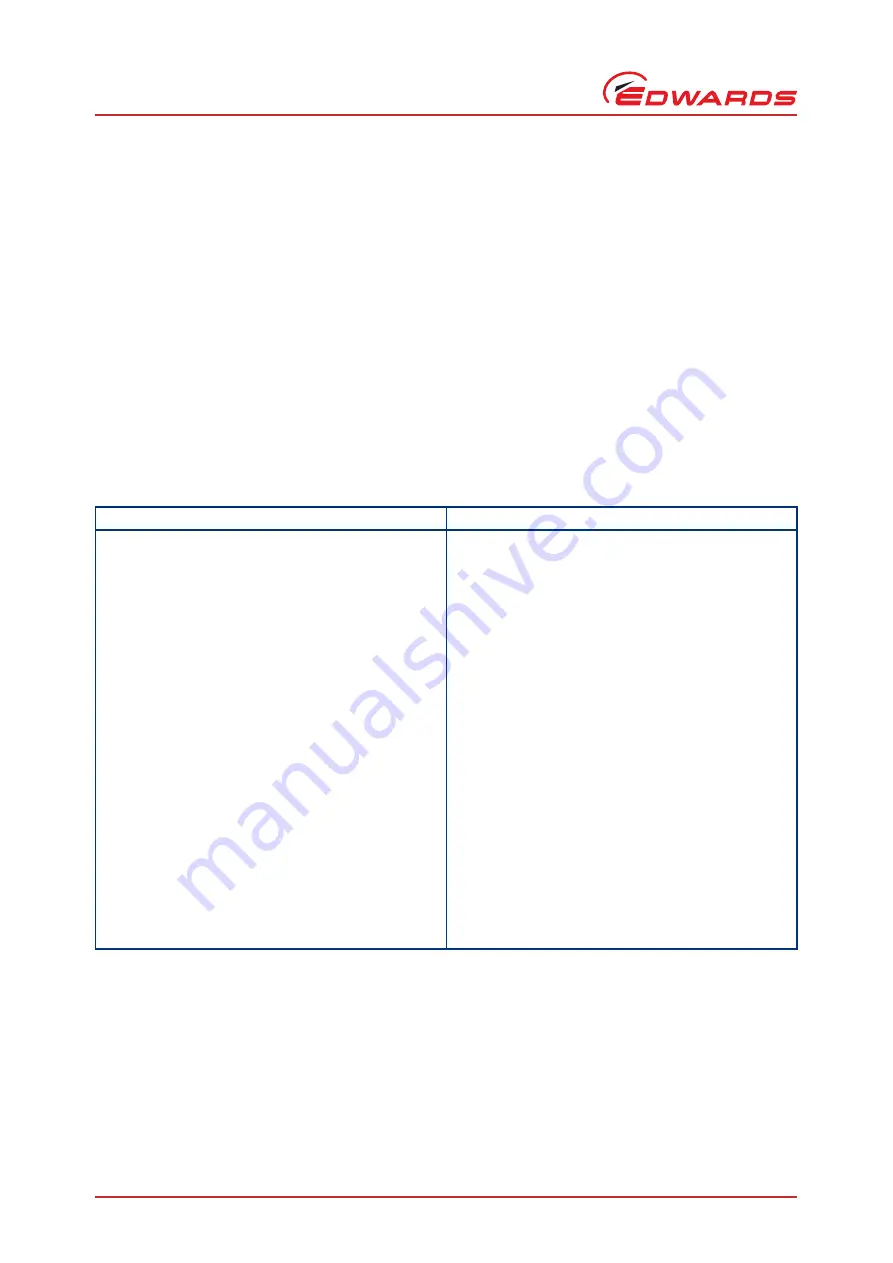
D397-21-880 Issue G
Page 34
© Edwards Limited 2009. All rights reserved.
Edwards and the Edwards logo are trademarks of Edwards Limited.
Maintenance
5.3
Cleaning the controller
If necessary, use a soft dry cloth to clean the exterior of the Controller. Do not clean with harsh abrasives or liquids.
If the interior of the Controller requires cleaning, it is our recommendation that you return the Controller to your
supplier or your nearest Edwards Service Centre.
5.4
Software updates
The software within the Controller and the TIC PC monitor program will be updated as part of Edwards ongoing
development program. The updates and associated instruction manual can be found by visiting
www.upgrades.edwardsvacuum.com.
5.5
Factory defaults
The following is a list of factory default settings for the TIC:
Table 23 - Factory default settings
Menu option
Default
Gauge and relay slaving
−
not slaved
Gas type
=
Nitrogen
Gauge Filter
=
Off
Name
=
_
_
_
_
(4 spaces)
CapMan / ASG range
=
1000
Analogue out slaved
=
NONE
Setup lock
=
Off
Panel lock
=
Off
Pressure units
=
mbar
PC comms
=
RS232
Multi-drop address
=
0
Default screen
=
All
CapMan/ASG fixed/float
=
Float
IGC Filament
=
1
IGC Head
=
A
IGC Emission
=
Auto
IGC Restrike
=
Off
IGC Fil Const
=
10.0







































