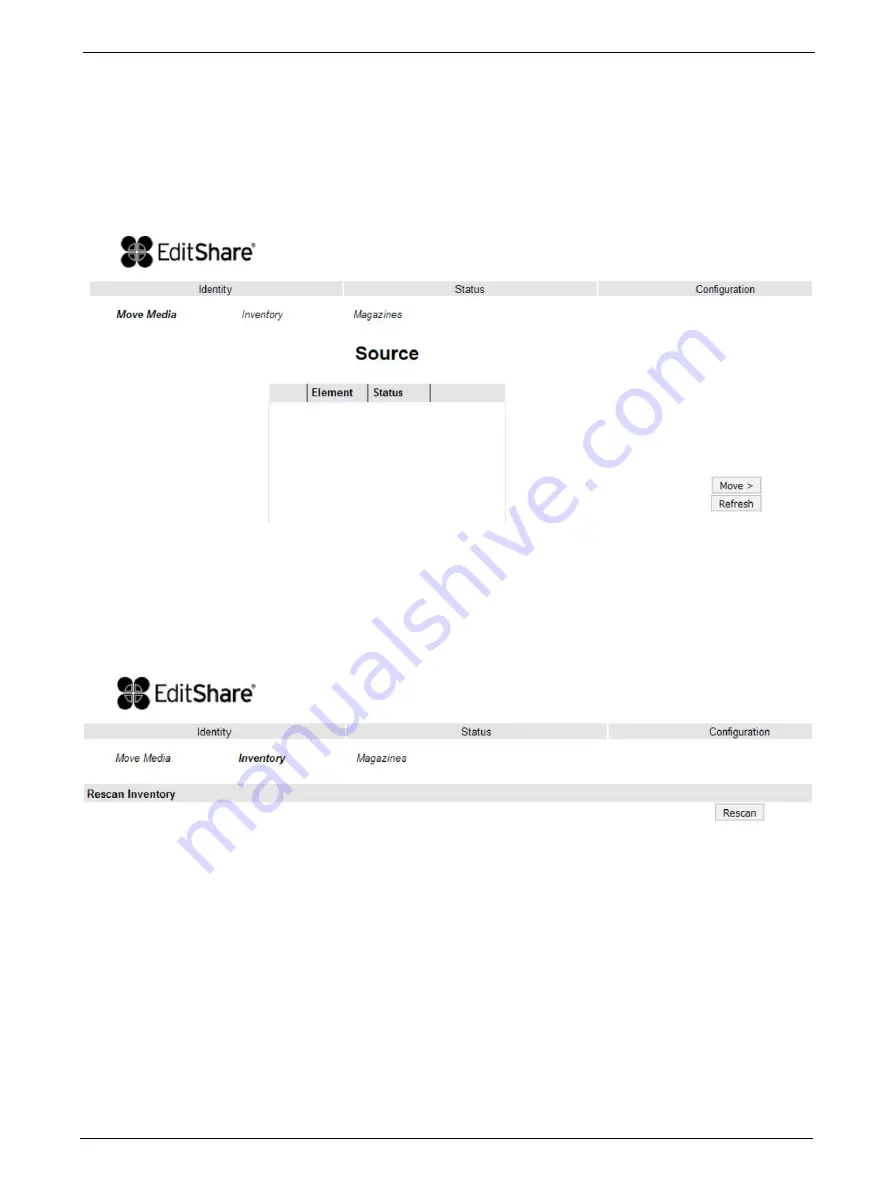
TP-00347-01
61
Operations
Operations
Move Media within the Library
This page allows the user to move tape cartridges within the library.
Select the source and destination and then click the <Move> button to move a tape cartridge.
Determining Current Media Inventory
This page allows the user to rescan the library to determine the current media inventory.
Changes are only applied after the <Rescan> button is selected.
Содержание 24Q
Страница 1: ...24Q Ark Tape Library 48Q Ark Tape Library Setup and User s Guide ...
Страница 37: ...TP 00347 01 37 Operator Control Panel OCP Main Menu Main Menu ...
Страница 38: ...38 TP 00347 01 Chapter 4 Operation Information Menu Information Menu 1 of 2 ...
Страница 39: ...TP 00347 01 39 Operator Control Panel OCP Information Menu 2 of 2 ...
Страница 40: ...40 TP 00347 01 Chapter 4 Operation Commands Menu Commands Menu ...
Страница 41: ...TP 00347 01 41 Operator Control Panel OCP Configuration Menu Configuration Menu ...
Страница 42: ...42 TP 00347 01 Chapter 4 Operation Service Menu Service Menu 1 of 2 ...
Страница 43: ...TP 00347 01 43 Operator Control Panel OCP Service Menu 2 of 2 ...
Страница 70: ...70 TP 00347 01 Chapter 4 Operation ...
Страница 106: ...106 TP 00347 01 Chapter 7 Specifications ...
Страница 110: ...110 TP 00347 01 Chapter 8 Regulatory Information ...
Страница 111: ......
Страница 112: ...TP 00347 01 ...






























