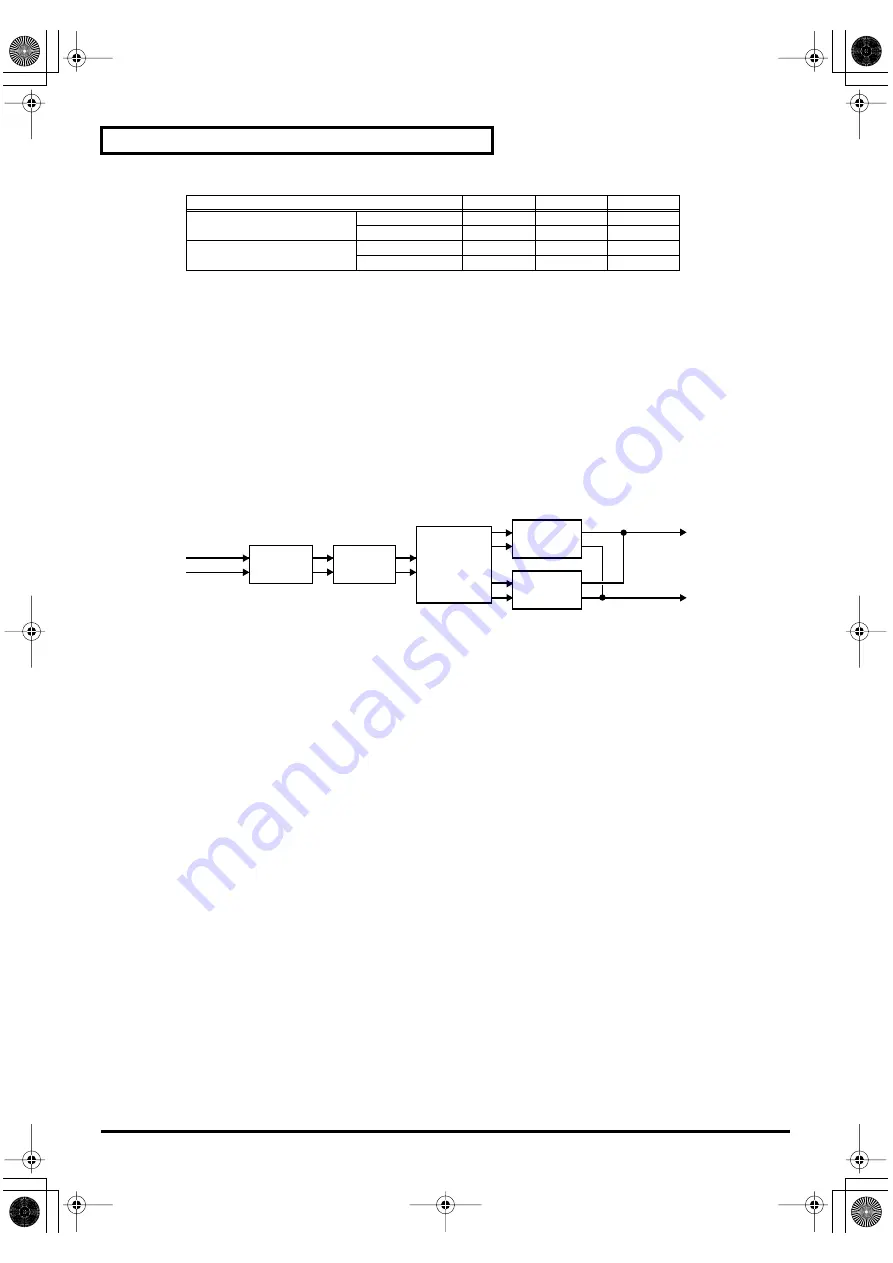
68
Using the audio effects
4.
Press
[SYSTEM]
once again to return to the main screen.
*
If you set
Select Output 2
to
INST
when using Surround Reverb as the audio effect, the full surround effect will
not be obtained.
*
If you set
Select Output 2
to
REAR
when you are not using the audio effect, or when you are using an effect other
than Surround Reverb, there will be no sound from the
OUTPUT 2
jacks. In this case, you can change
Select
Output 2
back to
INST
.
■
Mastering
This effect divides the source into frequency bands (high and low), and makes the volume more
consistent and improves the balance. By using this effect when you mixdown to MD or DAT, or when
mixing to an audio file (WAV file), you can master the sound at an optimal level.
fig.4-19
Output2
Auto
Inst
Rear
Other than Surround Reverb
Effect not used
INST
INST
---
Effect used
INST
INST
---
Surround reverb
Effect not used
---
INST
---
Effect used
INST
INST
Rev
Input L
Input R
Output R
Output L
Noise
Suppressor
Low-Band
Comp/Lim
3-Band
Equalizer
Enhancer
High-Band
Comp/Lim
L
R
L
R
sd90_manual_e.book 68 ページ 2004年10月4日 月曜日 午後3時28分






























