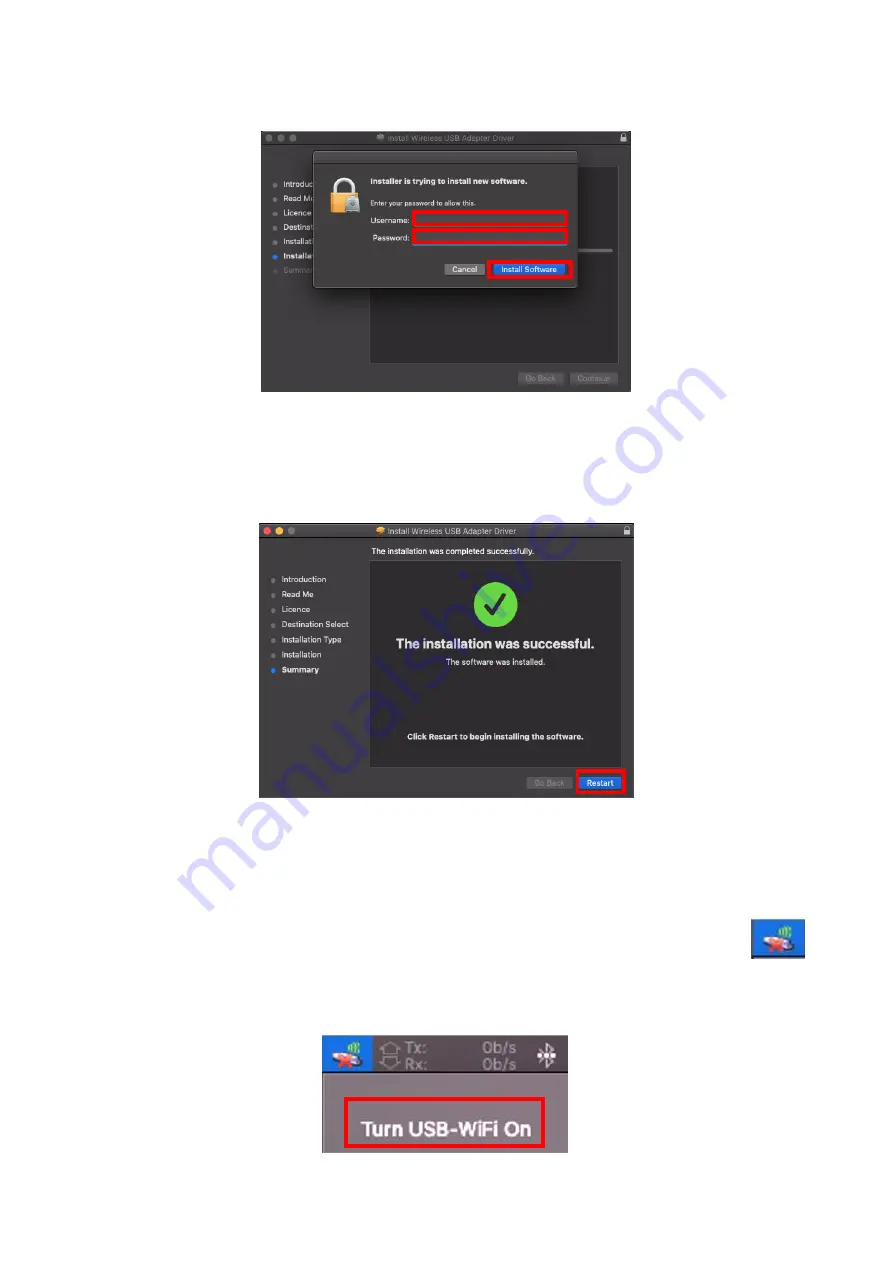
20
14.
Enter system administrator’s “
Username
” and “
Password
” and click and
click “
Install Software
”.
15.
The installation will take you a few minutes, once the installation is
completed, click “
Restart
” to reboot your computer.
IV-3.
Connect to a Wi-Fi Network
1.
After you restart the computer, you can see Wi-Fi USB adapter icon
on the top-right taskbar. Click the icon and then click “
Turn USB-WiFi On
”
to activate the adapter.
Содержание EW-7611UCB
Страница 1: ...1 EW 7611UCB User Manual 08 2022 V1 0...


























