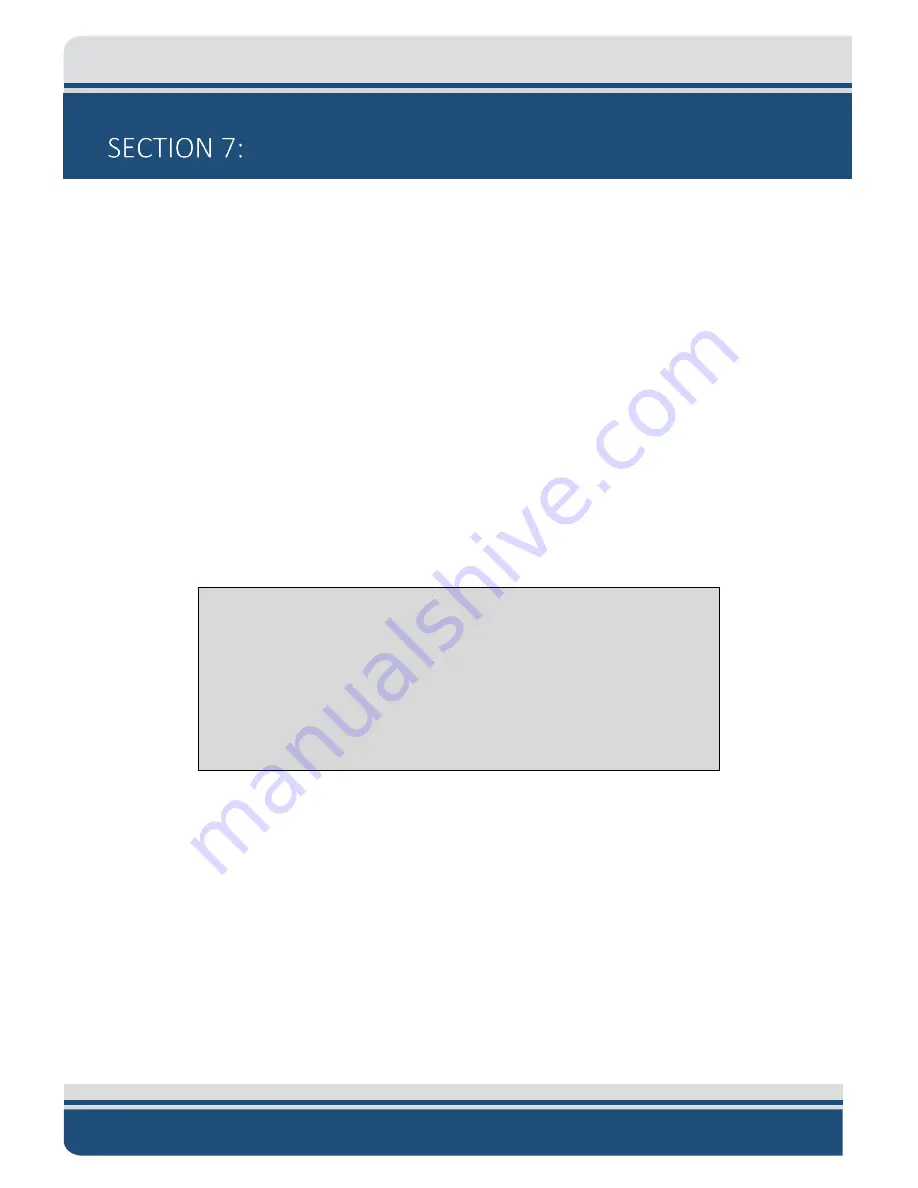
SECTION 9:
TROUBLESHOOTING
7-50
6205s BATHYMETRIC AND SIDE SCAN SONAR
0020300_REV_E
MAINTENANCE
The 6205s Sonar Head is not designed for long-term deployments, and it is not recommended to keep the
system in water for more than two weeks at a time, especially in warm, salty waters.
After each mission, the system should be rinsed thoroughly with fresh water, making sure to rinse the
SVS, which is mounted onto the connector endcap, and connectors at the back using the carry slots
located on the sonar housing. Pay special attention to the SVS sitting in the bottom portion of the housing,
and the connectors towards the back of the housing, rinsing them thoroughly using the rinse holes
provided.
EdgeTech recommends regularly checking the array faces. Fouling and corrosion may degrade the 6205s
system's measurements and/or the sound velocity sensor at the bottom of the Sonar Head. If fouling is
observed, clean them using a washcloth with mild soap and freshwater. The SVS, mounted onto the
connector endcap, should be regularly inspected and cleaned, as well as calibrated once every two years.
The faces of the arrays should also be inspected after each deployment for organism growth or damage.
If any residue is noticed, clean the array faces using a washcloth with mild soap and water. If any damage
CAUTION!
The 6205s Sonar Head’s transducers should NEVER be turned on when
out of the water because the unit will overheat, causing permanent
failure. In limited circumstances, the 6205s can be turned on without the
transducers to retrieve data; however, this should never exceed 30
minutes. Additional time can be added with air conditioning, but even
then, it should never exceed one hour.
Содержание 6205S
Страница 27: ...2 10 Figure 2 5 Acoustic Center Location in X Y and Z and Bolt Pattern of Standard 6205s 0019604...
Страница 28: ...2 11 Figure 2 6 Acoustic Center Location in X Y and Z Dimensions and Bolt Pattern with Adaptor Flange 0021206...
Страница 37: ...3 20 Figure 3 5 6205s Exploded View with Adaptor Flange...
Страница 38: ...3 21 Figure 3 6 6205s Transducer...
Страница 40: ...3 23 Figure 3 8 6205s Wiring Diagram 0019627...
Страница 86: ...8 69 Figure 8 22 Checking all COM Ports...
Страница 92: ...8 75 Figure 8 28 UDP broadcast settings example Figure 8 29 Eth1 data output...
Страница 94: ...8 77 Figure 8 31 1PPS settings example Falling Edge and 1msec duration...































