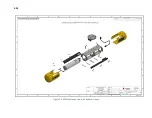5-34
6205s BATHYMETRIC AND SIDE SCAN SONAR
0020300_REV_E
INSTALLATION
This section provides an overview of unpacking, inspecting, installing, and caring for the EdgeTech 6205s
Swath Bathymetry and Dual Frequency Side Scan Sonar System.
5.1
Unpacking and Inspecting
The sonar head is shipped in a heavy-duty and reusable transport case. The interface box with cables,
optional laptop, and USB are shipped in a cardboard box with appropriate packing material. All
documentation, including manuals, is provided in electronic form on the USB.
Before unpacking the system’s components, inspect the shipping containers for damage. If any damage is
found, report it to the carrier and EdgeTech immediately. If the shipping containers appear damage-free,
carefully unpack the components and inspect them.
Check the packing list and verify all the items on the list are included. If any damage is found after
unpacking the components, immediately report it to the carrier and EdgeTech. If any items are missing,
contact
. Do not install or operate any equipment that appears damaged.
Although the items shipped may vary, depending on the customer’s requirements, the standard
components for the 6205s Swath Bathymetry and Dual Frequency Side Scan Sonar system are listed in
5.2
Sonar Head Installation
Installing the 6205s System on the survey vessel is the customer’s responsibility, but it is important to
keep the following considerations in mind.
1.
The sonar head can be mounted on the side of a vessel, but it is recommended to secure the
6205s to the boat's bow.
2.
If the customer wishes to mount the sonar off their vessel's side, care must be taken to ensure
keel clearance.
Содержание 6205S
Страница 27: ...2 10 Figure 2 5 Acoustic Center Location in X Y and Z and Bolt Pattern of Standard 6205s 0019604...
Страница 28: ...2 11 Figure 2 6 Acoustic Center Location in X Y and Z Dimensions and Bolt Pattern with Adaptor Flange 0021206...
Страница 37: ...3 20 Figure 3 5 6205s Exploded View with Adaptor Flange...
Страница 38: ...3 21 Figure 3 6 6205s Transducer...
Страница 40: ...3 23 Figure 3 8 6205s Wiring Diagram 0019627...
Страница 86: ...8 69 Figure 8 22 Checking all COM Ports...
Страница 92: ...8 75 Figure 8 28 UDP broadcast settings example Figure 8 29 Eth1 data output...
Страница 94: ...8 77 Figure 8 31 1PPS settings example Falling Edge and 1msec duration...