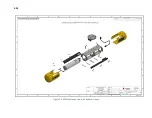2-9
2.1.5
Sonar Arrays
The 6205s provides single frequency bathymetry and simultaneous dual-frequency side-scan sonar.
The side-scan sonar operates at 230/550 kHz, 540/850, or 550/1600 kHz and collects simultaneously on
both frequency channels. Bathymetry is obtained on either the 230 kHz or the 550 kHz. The 6205s utilizes
two arrays (port and starboard) to map the seafloor, much like a dual-head multi-beam system. Each
6205s array is constructed using ten independent longitudinal PZT elements and two multi-segment PZT
strings. The two multi-element strings (one per side scan frequency) are used for the transmit function
and as a full resolution side-scan receiver. The remaining ten elements make an approximately half-
wavelength spaced array of sensors for its bathymetry receiver.
2.1.6
Acoustic Center
The individual acoustic centers of each array (port and starboard) converge at a single point along the
centerline of the 6205s Sonar Head. Therefore, when entering sonar head offsets into the third-party
acquisition and processing software, the port and starboard array offsets (or sometimes referred to as
Sonar Head 1 and Sonar Head 2, respectively) are identical in all dimensions.
The EdgeTech convention for X, Y, and Z are:
•
X is positive to starboard
•
Y is positive forward
•
Z is positive down
Remember that the individual acoustic centers for both port and starboard converge on the centerline (or
X = 0).
NOTE:
The acoustic center along the y-axis is different for the 230kHz
model than the 550kHz model.
For a larger representation of
Содержание 6205S
Страница 27: ...2 10 Figure 2 5 Acoustic Center Location in X Y and Z and Bolt Pattern of Standard 6205s 0019604...
Страница 28: ...2 11 Figure 2 6 Acoustic Center Location in X Y and Z Dimensions and Bolt Pattern with Adaptor Flange 0021206...
Страница 37: ...3 20 Figure 3 5 6205s Exploded View with Adaptor Flange...
Страница 38: ...3 21 Figure 3 6 6205s Transducer...
Страница 40: ...3 23 Figure 3 8 6205s Wiring Diagram 0019627...
Страница 86: ...8 69 Figure 8 22 Checking all COM Ports...
Страница 92: ...8 75 Figure 8 28 UDP broadcast settings example Figure 8 29 Eth1 data output...
Страница 94: ...8 77 Figure 8 31 1PPS settings example Falling Edge and 1msec duration...