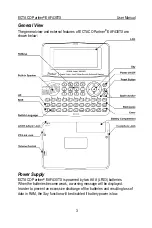ECTACO Partner
®
EAF430TX User
Manual
5
If you see the
Initialize system?(y/n)
message, press the N key to abort
initialization and customization.
Then you will see the
Delete user's data?
message. Press the N key to save
your data.
The
System initialized!
message indicates that system initialization has been
completed and the factory defined default settings have been restored.
Keyboard
The standard American QWERTY keyboard is combined with French and Arabic
standard layouts.
To enter additional characters in French (marked with blue at upper left of the
keys), press ALT+ the desired key.
1
To enter such characters in caps, press SHIFT+ ALT+ the desired key.
To enter additional characters in Arabic, use SHIFT+ the desired two-lettered
key.
Unlike PC keyboards, there is no need to keep a key (such as SHIFT) down
while pressing another one. It is enough to press it only once and release.
The available set of national characters is dependent on which language input
mode is selected. Language modes can be toggled by pressing the key. ENG,
FRE or ARA is displayed in the upper right corner respectively.
Function shortcut keys
ON/OFF
Turn the device on or off
RESET Re-initialize
system
SPELLER
(SHIFT+
u
or
t
)
Launch spell-checker
Other shortcut keys open sections corresponding to the marks over these keys
(press SHIFT+ shortcut key; for example, SHIFT+DICT).
Control and edit keys
,
Move cursor / highlight / switch main menu
,
Highlight / scroll lines / switch main menu / change
values. Use to switch between the Insert and
Overtype modes.
u
,
t
Scroll pages
ENTER Execute
Enter space
1
Key1+Key2 here and further on signifies the combination of keys to use – first
press and release Key1, then press and release Key2.