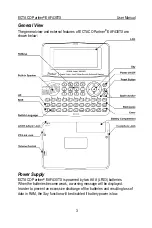ECTACO Partner
®
EAF430TX User
Manual
4
To restore full functionality of the device and to avoid risk of losing user data,
replace the complete set of batteries as soon as possible. Do not mix old and
new batteries.
If you plug in the AC adapter, full functionality of the device will be restored
during 1 minute. It is recommended to use an external power supply while
using speech and PC communication functions.
How to replace the batteries
Ensure the power is off. Press ON/OFF to turn the device off.
Never try to remove batteries from the device when the power is on. This can
seriously damage the device. If you experience difficulty turning the device
off, press the RESET button on the right-hand side of the keyboard (over the
O key) and reset the system.
Remove the battery compartment cover by sliding it away from the device.
Remove the used batteries and replace them with new ones.
When replacing the batteries, you have 2 minutes to place new ones in the
device without risk of losing any data stored in RAM.
Do not exceed the 2-
minute limit!
Neither the manufacturer nor the dealer may be held
responsible for loss of user data.
Make sure to place the batteries according to the polarity marks (+ -) inside
the compartment.
Replace the battery compartment cover by sliding it toward the device. Make
sure the cover sits in place properly.
ECTACO Partner
®
EAF430TX is equipped with a jack for external power
supply.
Use of an inappropriate external power supply may cause failure of the
device and may void the warranty.
The AC adapter should provide 6V and
min 300mA DC.
Always try to use an external power supply when communicating with a PC.
Initialization
The initialization routine is started
▫
when ECTACO Partner
®
EAF430TX is turned on for the first time;
▫
when you remove the batteries (e.g. during replacement);
▫
after the system has been reset by pressing the RESET button.
The RESET button is located on the right-hand side of the keyboard (over
the O key). It can be accessed with any thin object like a paper clip. Never
use a needle or a sharp pin for this purpose since it can damage the device.