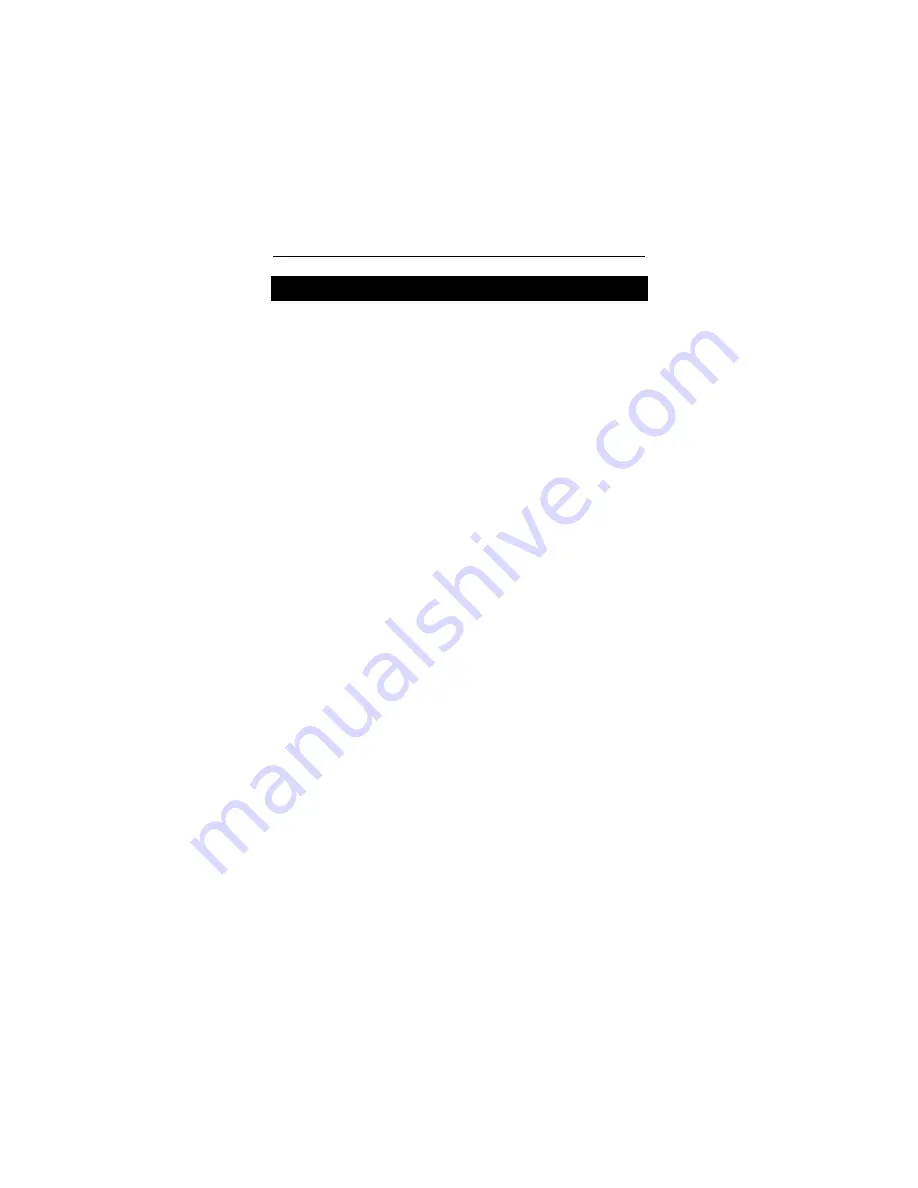
English/Czech Electronic Talking Dictionary User's Manual
1
CONTENTS
INTRODUCTION.......................................................................... 2
Document Conventions........................................................ 4
Key Panel ............................................................................ 4
Display ................................................................................ 6
Power Supply ...................................................................... 9
SETUP MAIN MENU .................................................................. 10
Display's Language............................................................ 11
Real Time Clock ................................................................ 12
Daily Alarm........................................................................ 14
Display's Format................................................................ 15
Memory Check .................................................................. 15
Data Deletion..................................................................... 16
Set Contrast ...................................................................... 16
Speech Frequency............................................................. 17
Speech Speed ................................................................... 17
Security ............................................................................. 18
Key Tone On/Off................................................................ 21
Set Sleep Time .................................................................. 22
DICTIONARY............................................................................. 22
General Dictionary Function............................................... 22
Advanced Word Recognition.............................................. 25
Instant Reverse Translation ............................................... 26
Spell-Checker Vector Ultima
™
........................................... 27
Pronunciation of Words and Sentences ............................. 28
USER’S DICTIONARY ............................................................... 29
GRAMMAR ................................................................................ 31
TOEFL ....................................................................................... 32
DIALOGS................................................................................... 35
IRREGULAR VERBS.................................................................. 36
IDIOMS...................................................................................... 37
TELEPHONE DIRECTORY ........................................................ 38
SCHEDULE................................................................................ 40
CALCULATOR ........................................................................... 42
METRIC CONVERSION............................................................. 43
CURRENCY EXCHANGE........................................................... 45
WORD GAME ............................................................................ 47
WORLD TIME ............................................................................ 48
LOCAL TIME.............................................................................. 49
PC COMMUNICATION............................................................... 50
ADDITIONAL FEATURES .......................................................... 51
















