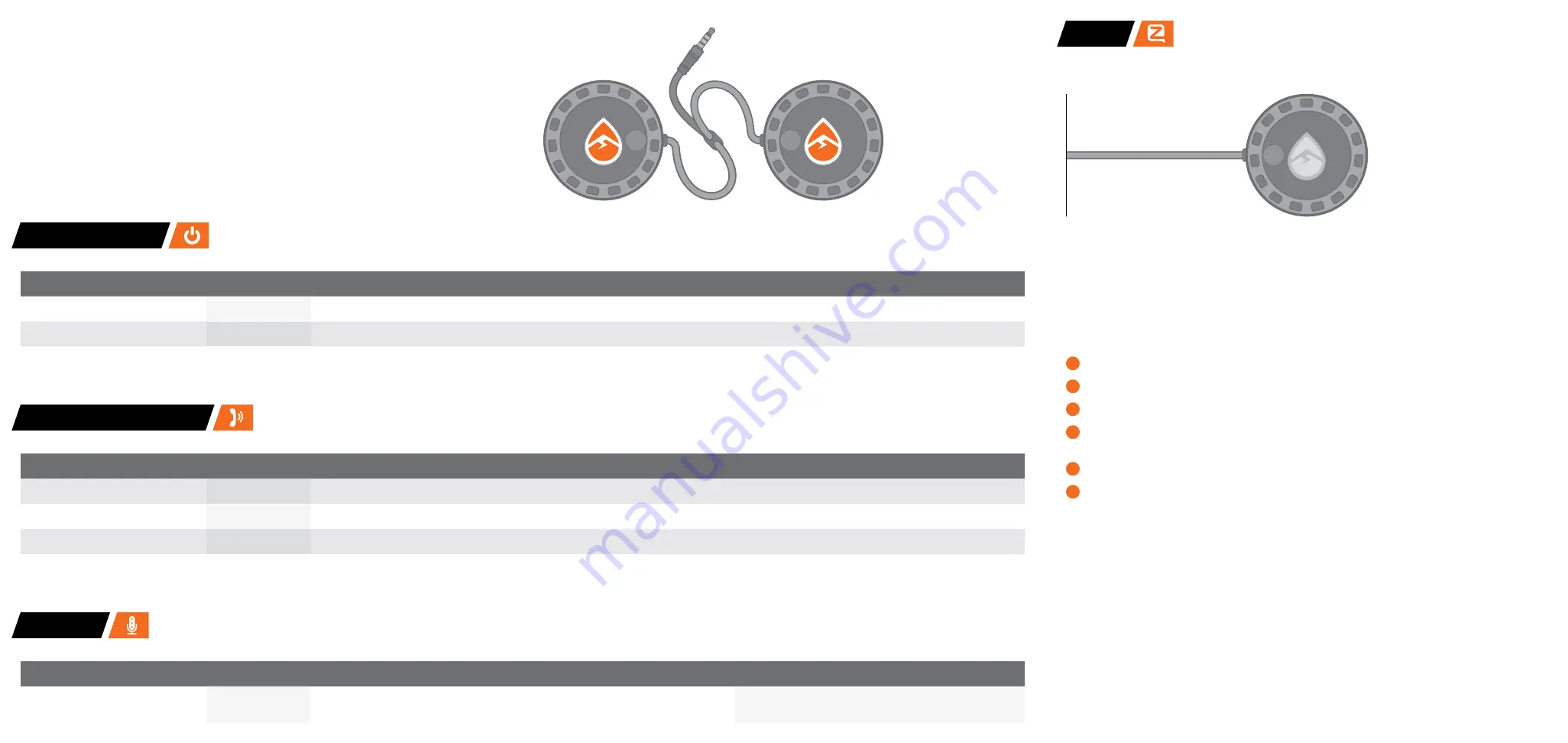
Eco
Pucks
Wired
Helmet
Audio
User Guide
|
Models:
GDI-EXPCCB110
Push-to-Talk, Walkie-Talkie Smartphone App
Add the “Zello” app onto your smartphone to turn it into a walkie-talkie that works anywhere in the world as
long as you have cell signal! You can use it one-on-one with a friend or for a live group-call on the slopes.
Steps to get “Zello” up and running with your EcoPucks:
Download the Zello app onto your phone from Apple’s or Google’s app stores.
Create your profile in Zello.
Add your friends/contacts you want to talk with using Zello.
Plug EcoPucks into your phone. In the Zello App set “Headset Button Type” to “Headset” (Options >
Push-To-Talk Buttons > Headset Button Menu).
Keep the Zello app open in the foreground or background of your smartphone.
Click the left or right earpieces (“L” or “R”) to send a walkie-talkie message to your friends. Click either
button when you’re done talking.
NOTES:
• Refer to the instructions within the Zello app for updated revisions to its operation.
• Feature only works with the Zello app open and in the foreground.
TIP:
• Use the EcoTalk feature to switch between the Zello app and your favorite music app without taking
your phone out of your pocket.
1
2
3
4
5
6
R
Zello
FUNCTION
EARPIECE
ACTION
VOICE PROMPT
EcoTalk: Activate
Voice Assistant
LEFT / RIGHT
Press & hold either button for 1.5 seconds to
activate your phone’s voice assistant (Siri or OK Google)
Siri or OK Google voice prompt
EcoTalk
FUNCTION
EARPIECE
ACTION
Answer Call
LEFT / RIGHT
Click either button to answer the call
Reject Call
LEFT / RIGHT
Press & hold either button to reject the call
End Call
LEFT / RIGHT
Click either button to end the call
Phone Management
FUNCTION
EARPIECE
ACTION
Play / Pause
LEFT / RIGHT
Click either button to play track; click again to pause
Skip to Next Track
LEFT / RIGHT
Double-click either button to skip to the next track
Music Controls
R
L
LEFT
RIGHT


