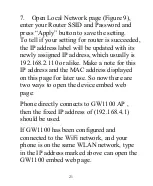6
2.2 Features
•
Attached
temperature,
humidity
and
atmospheric pressure 3-in-1 probe sensor.
•
Collects sensor data from various supported
wireless sensors.
•
Additional/optional sensors:
•
One WH32 outdoor temperature and
humidity sensor
•
One WH40 self-emptying rain gauge sensor
•
One WS68 wireless anemometer
•
Up to 8 WH31 multi-channel temperature
and humidity sensors or 8 WN30 multi-
channel temp sensors
•
Up to 8 WH51 soil moisture sensors
•
Up to 4 WH41/WH43 PM2.5 air quality
sensors
Содержание GW1100
Страница 5: ...5 2 Overview 2 1 Wi Fi Gateway Figure 1 Wi Fi Gateway ...
Страница 19: ...19 Figure 6 Configure screen 4 show on computer ...
Страница 25: ...25 Calibration If you need to calibrate the parameters select Calibration from the menu bar on the left ...
Страница 29: ...29 ...
Страница 33: ...33 Unit Settings click Unit Settings from the menu bar on the left select the units you want ...
Страница 35: ...35 Dashboard Graph display ...
Страница 36: ...36 List display Weather Map ...
Страница 40: ...40 Weather History Graph ...
Страница 41: ...41 Table ...