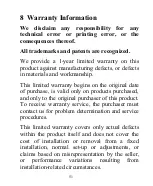51
8 Warranty Information
We disclaim any responsibility for any
technical error or printing error, or the
consequences thereof.
All trademarks and patents are recognized.
We provide a 1-year limited warranty on this
product against manufacturing defects, or defects
in materials and workmanship.
This limited warranty begins on the original date
of purchase, is valid only on products purchased,
and only to the original purchaser of this product.
To receive warranty service, the purchaser must
contact us for problem determination and service
procedures.
This limited warranty covers only actual defects
within the product itself and does not cover the
cost of installation or removal from a fixed
installation, normal set-up or adjustments, or
claims based on misrepresentation by the seller,
or performance variations resulting from
installation-related circumstances.
Содержание GW1100
Страница 5: ...5 2 Overview 2 1 Wi Fi Gateway Figure 1 Wi Fi Gateway ...
Страница 19: ...19 Figure 6 Configure screen 4 show on computer ...
Страница 25: ...25 Calibration If you need to calibrate the parameters select Calibration from the menu bar on the left ...
Страница 29: ...29 ...
Страница 33: ...33 Unit Settings click Unit Settings from the menu bar on the left select the units you want ...
Страница 35: ...35 Dashboard Graph display ...
Страница 36: ...36 List display Weather Map ...
Страница 40: ...40 Weather History Graph ...
Страница 41: ...41 Table ...