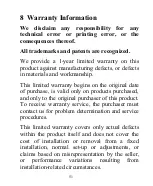42
6 Troubleshooting Guide
Look through the following table and locate an
issue or problem you are experiencing in the left
column and read possible solutions in the right
column.
Problem
Solution
Relative
pressure does
not agree with
official
reporting
station
Relative pressure refers to
sea-level equivalent
temperature and should
generally agree closely with
the official station. If there is
a disagreement, make sure
you are not looking at
absolute pressure, in
particular if your station is
not near sea level. Also check
at different times due to
occasional delays in updates
to the official station.
Redo the pressure calibration
procedure.
Содержание GW1100
Страница 5: ...5 2 Overview 2 1 Wi Fi Gateway Figure 1 Wi Fi Gateway ...
Страница 19: ...19 Figure 6 Configure screen 4 show on computer ...
Страница 25: ...25 Calibration If you need to calibrate the parameters select Calibration from the menu bar on the left ...
Страница 29: ...29 ...
Страница 33: ...33 Unit Settings click Unit Settings from the menu bar on the left select the units you want ...
Страница 35: ...35 Dashboard Graph display ...
Страница 36: ...36 List display Weather Map ...
Страница 40: ...40 Weather History Graph ...
Страница 41: ...41 Table ...