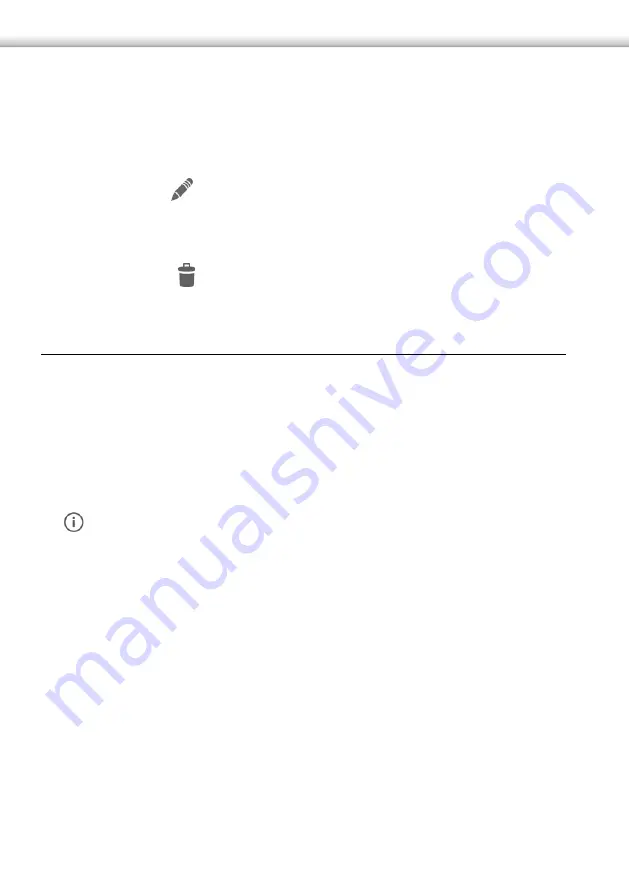
115
Edit, rename or delete a gateway
To edit the gateway, do the following:
a.
Press and hold on the gateway name.
b.
Press on
to change the gateway name and confirm with ‘OK’
To delete the gateway from the list, do the following:
a.
Press and hold on the gateway name.
b.
Press on to delete.
Activate login
You can enable a login facility to the application on your mobile device.
Follow these steps to create a login:
a.
From the main screen, select ‘Settings’ from the main menu.
b.
Select ‘Login’.
c.
Select ‘Enable Login’.
NOTE:
E-mail address entered during registration will automatically
become user name.
d.
Enter password.
e.
Close the application and re-enter using your user name and
password:
Содержание MyVirtuoso Home
Страница 1: ...User manual...
Страница 21: ...21 Fig 9 c Select Set Eco Comfort level Fig 10 d Un check Use default...
Страница 24: ...24 Fig 13 c Select Manual mode and confirm with OK Fig 14...
Страница 35: ...35 Fig 23 d Select PV Production Fig 24 e After selecting the production meter press the minus sign...
Страница 36: ...36 Fig 25 f Select the Household Consumption Fig 26...
Страница 40: ...40 Fig 30 NOTE Other time periods can selected see figure Fig 31...
Страница 45: ...45 Fig 35 b Press on and then select the desired category of devices Fig 36...
Страница 47: ...47 Fig 38 Fig 39 NOTE When the consumption in the home is greater than the...
Страница 55: ...55 Fig 49 b Select the symbol to start a new rule c Type the name of your new rule and select OK Fig 50...
Страница 59: ...59 Fig 56 j Select and Then from the rule drop down menu Fig 57...
Страница 65: ...65 Fig 63 b Select and then When from rule drop down menu Fig 64...
Страница 67: ...67 Fig 66 e Check the digital heads then OK Fig 67...
Страница 69: ...69 Fig 69 d Select and then If from rule drop down menu Fig 70...
Страница 70: ...70 e Check radiator valves then OK Fig 71 f Select Head state and status for each thermostatic head...
Страница 71: ...71 Fig 72 g Select and Then from rule drop down menu Fig 73...
Страница 72: ...72 h Check Heating Boiler Actuator then OK Fig 74 i Put Heating button into on position Fig 75...
Страница 74: ...74 Fig 77 d Select and then If from rule drop down menu Fig 78 e Check thermostatic heads then OK...
Страница 75: ...75 Fig 79 f Select Head state and status for each head Fig 80...
Страница 76: ...76 g Select and Then from rule drop down menu Fig 81 h Check the Boiler actuator then OK Fig 82...
Страница 81: ...81 Fig 87 d Select and then When from rule drop down menu Fig 88...
Страница 85: ...85 j Select and Then from rule drop down menu Fig 94 k Select devices you want to activate then OK Fig 95...
Страница 89: ...89 Fig 98 b Select the symbol to start a new rule c Type in the name of your new scenario then OK Fig 99...
Страница 92: ...92 Fig 102 g Check boxes for device s to activate in this case the hall light then OK Fig 103...
Страница 99: ...99 Fig 107 c Press and select When Fig 108...
Страница 100: ...100 d Set the required time e Press and select IF Fig 109 f Select the sensor and confirm with OK...
Страница 101: ...101 Fig 110 g Set the status of the motion sensor Fig 111...
Страница 103: ...103 Fig 113 k Press and select Rule Options l Uncheck Activate opposite condition...
Страница 106: ...106 Fig 116 d Set the required time e Press and select IF...
Страница 107: ...107 Fig 117 f Select the sensor and confirm with OK Fig 118...
Страница 108: ...108 g Press on temperature Fig 119 h Set the desired temperature and confirm with OK...
Страница 109: ...109 Fig 120 i Press and select Then j Select Notify and confirm with OK...
Страница 110: ...110 Fig 121 k Check Send Push Notification and Priority if you want a notification highlit on the bulletin board...
Страница 111: ...111 Fig 122 l Press and select Rule Options m Uncheck Activate opposite condition...
Страница 122: ...122 Fig 132 d Return to the main screen e After a brief loading period the Webcam Widget will appear on the main screen...
Страница 123: ...123 Fig 133 f Press on to display another webcam Fig 134...
Страница 125: ...125 www ecodhome co uk info ecodhome co uk Re Rev 08 2015 P P N 01335 0351 00...







































