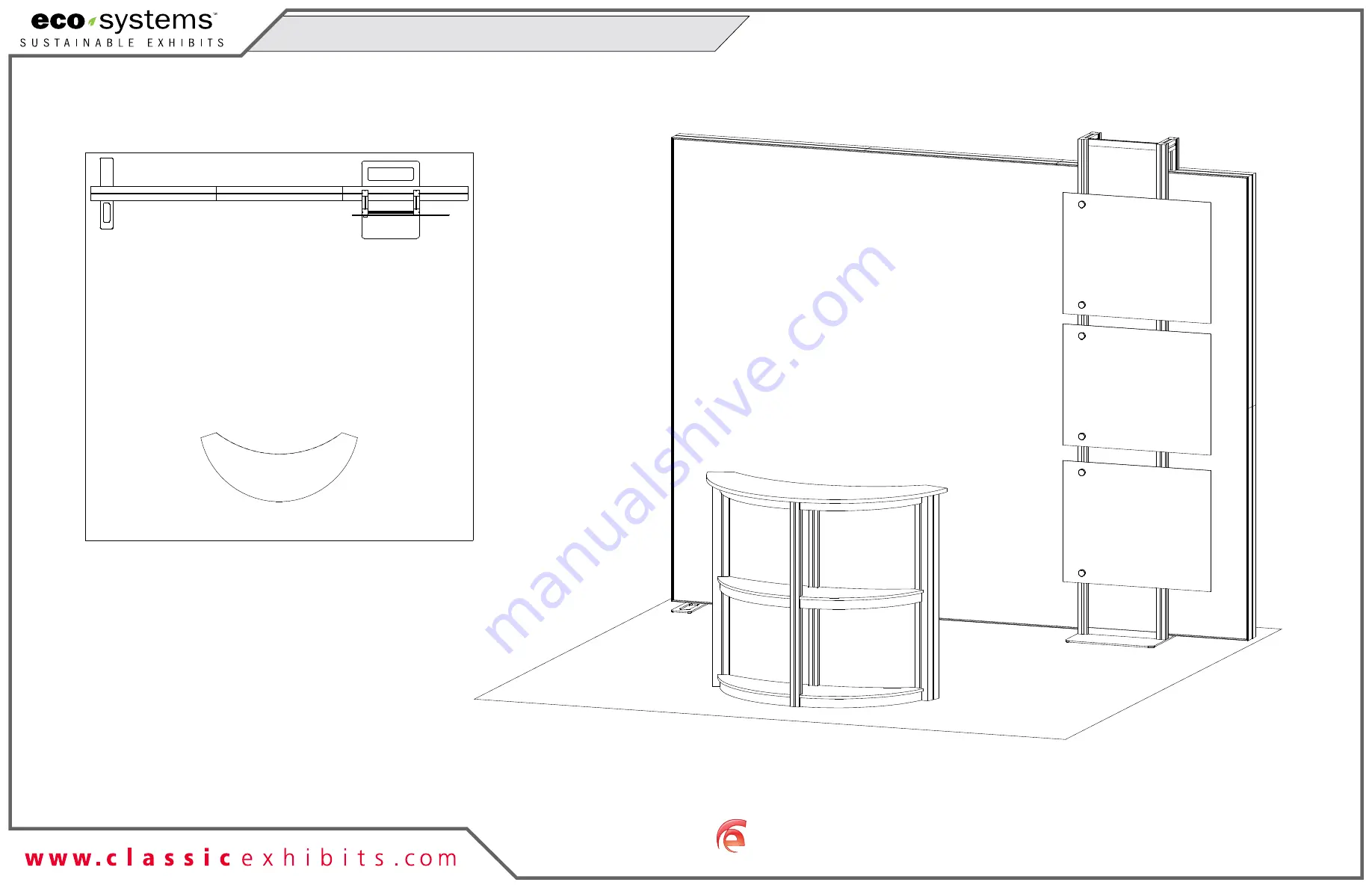
© 2020
Order #XXXXX
Locked layer contains
placeholder marks.
Perspective View
Top View
10’
10’
ECO-1066D General Layout
If you would like to tell us about your experience with your setup instructions please email us at
[email protected]
SETUP INSTRUCTIONS