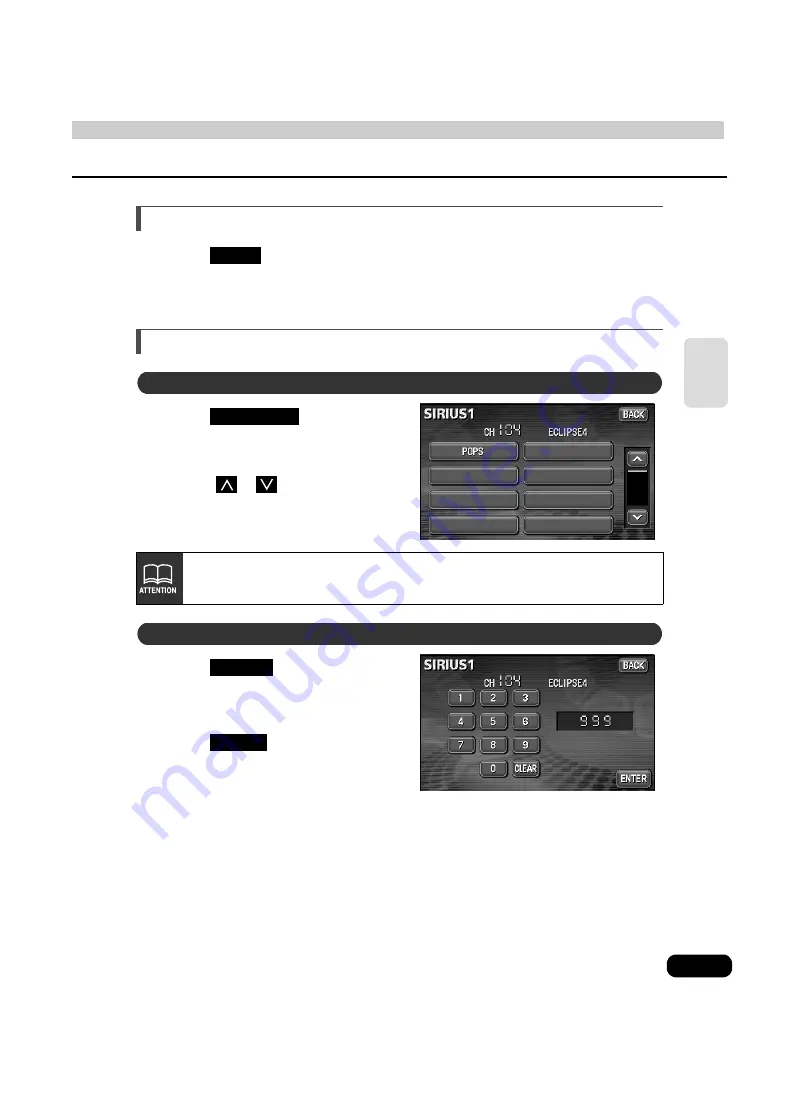
45
RADIO
Changing the SIRIUS band
Touch
on the SIRIUS operation screen.
• The BAND changes.
[SIRIUS 1]
→
[SIRIUS 2]
→
[SIRIUS 3] ...
→
return to [SIRIUS 1]
Selecting the channel you want to listen to
Touch .
Select the category that you want.
• Touch
or
to
switch
categories.
Touch .
Input a channel.
Touch .
If the selected category is unobtainable, the blank category button appears.
BAND
Selecting from the available categories
CATEGORY
Selecting a channel by direct input
DIRECT
ENTER
Содержание AVN20D
Страница 47: ...47 RADIO...
Страница 59: ...59 MP3...
Страница 63: ...63 CD changer...
Страница 65: ...65 VTR...
Страница 69: ...69 Steering Wheel Switch...
Страница 75: ...75 Remote control...
Страница 85: ...85 For reference W Wallpaper background 32 WIDE 1 mode 37 WIDE 2 mode 37 WIDE 3 mode 37...
Страница 86: ...86...






























