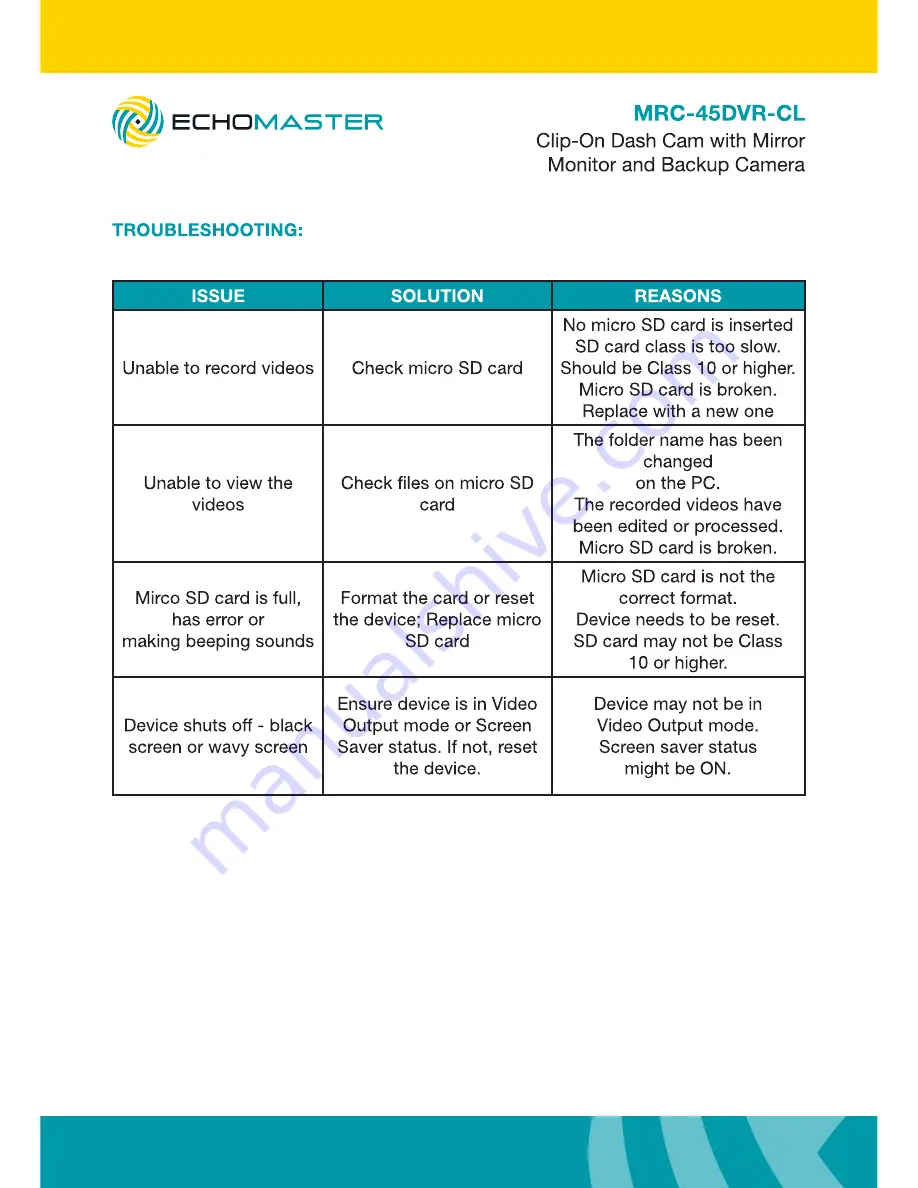
14
Installation Guide
email - [email protected] (US)
tel - 1-800-477-2267 (East Coast) - 1-888-883-2790 (West Coast)
email - [email protected] (Europe)
ISSUE
SOLUTION
REASONS
Unable to record videos
Check micro SD card
No micro SD card is inserted
SD card class is too slow.
Should be Class 10 or higher.
Micro SD card is broken.
Replace with a new one
Unable to view the
videos
Check files on micro SD
card
The folder name has been
changed
on the PC.
The recorded videos have
been edited or processed.
Micro SD card is broken.
Mirco SD card is full,
has error or
making beeping sounds
Format the card or reset
the device; Replace micro
SD card
Micro SD card is not the
correct format.
Device needs to be reset.
SD card may not be Class
10 or higher.
Device shuts off - black
screen or wavy screen
Ensure device is in Video
Output mode or Screen
Saver status. If not, reset
the device.
Device may not be in
Video Output mode.
Screen saver status
might be ON.


































