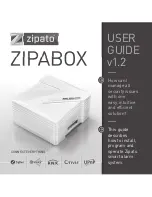Echoflex Installation Guide
Multi-Scene Station
Main Office
Squamish, BC, Canada
Phone
+1 778 733 0111
Web
© 2021 Echoflex Solutions, Inc. Trademark and patent info:
Echoflex intends this document to be provided in its entirety.
Product information and specifications subject to change.
8188M2132
Rev A Released 2021-03
Overview
The Multi-Scene station (MSS) uses wireless technology to communicate
with compatible Echoflex lighting controllers to create light intensity and
color temperature scenes. The MSS is available in different button
configurations, radio frequencies, and colors. Each station can be linked to
one or more controllers to manage multiple circuits from one station. Each
button is labelled for its function and color LEDs indicate working status.
This document guides you through the installation process and basic setup
for all MSS models.
Prepare for Installation
Echoflex recommends paying special attention to the installation
environment:
• For indoor use only. Operating temperature -10°C to 45°C (14°F to
113°F), 5% to 92% relative humidity (non-condensing).
• The station should be installed in the same space as the device that
controls its light fixtures or circuits.
• High density construction materials and large metal appliances or
fixtures in the space may disrupt wireless transmissions.
• CR2032 coin cell battery is supplied with the station. Install the
battery or activate it if factory-installed by removing the protective
plastic tab in the battery housing. See
.
SCENE
1
SCENE
2
SCENE
3
SCENE
4
ON
OFF
SCENE
1
SCENE
2
ON
OFF
LEDs