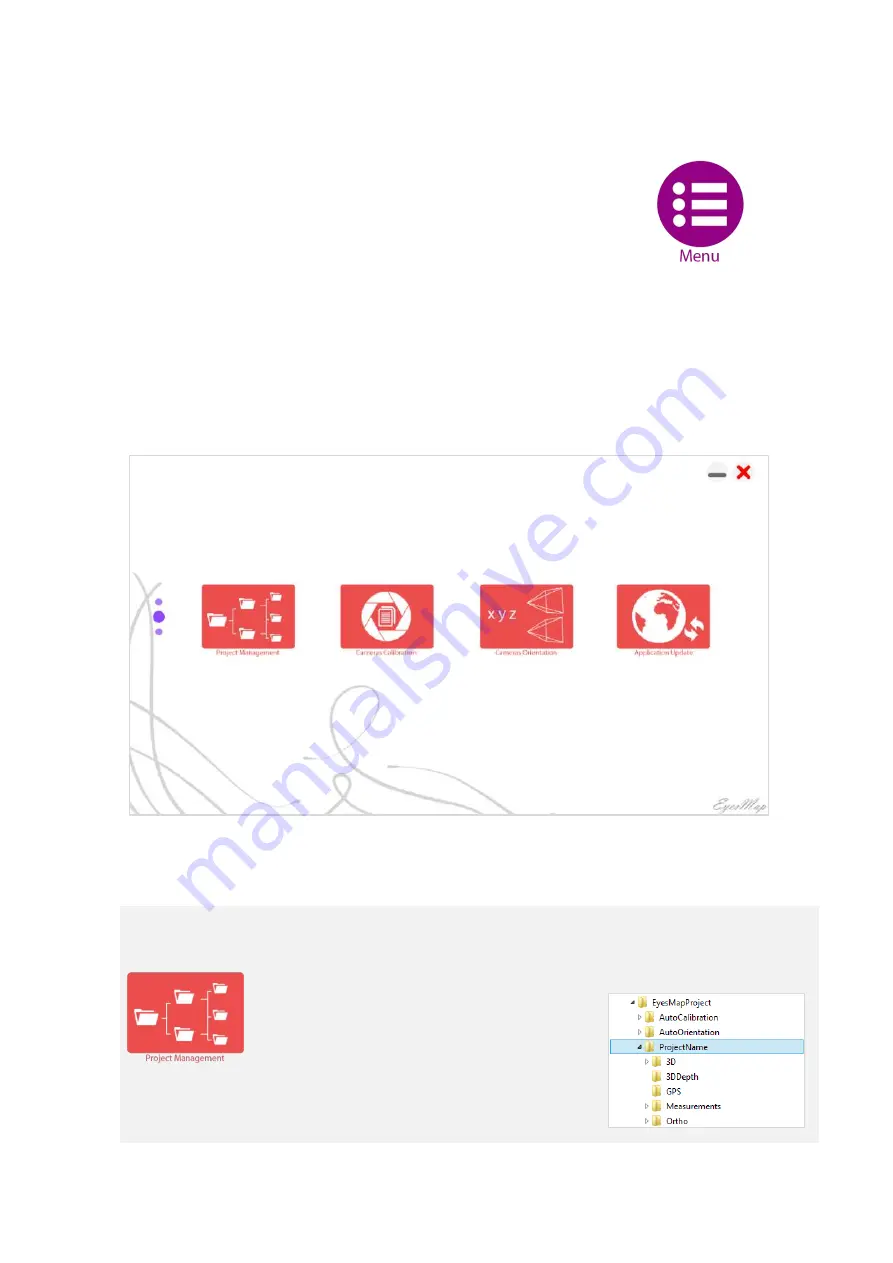
5 EyesMap Modules
User Manual
23
5.1. Menu
This module allows the user to manage the application's projects
and to calibrate and orient the cameras. In addition, through this
module, the user can access the software's automatic update
function.
Click on this icon to go to the menu's main screen.
5.1.1.
Main Application Screen
The four management options are found on the main screen of the module. By clicking
on any of the four options, you can access the corresponding actions related with each
one.
5.1.2.
Project Management
The location designated for storage of projects is the directory
EyesMapProject in C:\.
The
structure
of
projects
inside
EyesMapProject
is
a
main
directory
(ProjectName)
which
includes
various
subdirectories (3D, 3DDepth, GPS, etc.)
where all processes carried out in the project
shall be stored.
Содержание eyesmap
Страница 1: ...USER MANUAL EYESMAP Version 1 0 Revision A June 2015...
Страница 9: ...2 Technical Specifications In this chapter we shall see Tablet Cameras Depth Sensor GPS IMU 2...
Страница 108: ...6 Viewers In this chapter we shall see MeshLab Touch Filters o Remove Outliers o Create Mesh o Clean Noise 6...
Страница 118: ...7 Practical cases User Manual 118 Medium Object...
Страница 119: ...7 Practical cases User Manual 119 Small Object...
Страница 120: ...7 Practical cases User Manual 120 7 1 1 2 Photo Development and Management...
Страница 121: ...7 Practical cases User Manual 121 Small Objects...
Страница 126: ...7 Practical cases User Manual 126 9 Orientation Points...
Страница 129: ...7 Practical cases User Manual 129 Click on Confirm...
Страница 130: ...7 Practical cases User Manual 130 The distance of the stereoTarget will be saved Click on Next...
Страница 134: ...7 Practical cases User Manual 134...
Страница 191: ...7 Practical cases User Manual 191...






























