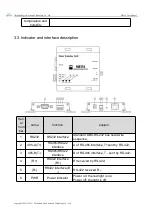Chengdu Ebyte Electronic Technology Co., Ltd.
NB114 User Manual
Copyright ©2012–2023
,
Chengdu Ebyte Electronic Technology Co., Ltd.
(
1
)
Turn off the firewall and antivirus software of the computer;
(
2
)
Configure the network card connected to the device;
(
3
)
This case is for the test of direct connection of the equipment to the computer. The
computer needs to be configured as static IP (the computer is directly connected to the serial
port server, there is no router to assign, and the computer cannot obtain the IP address). The
use of a switch or router needs to ensure that the equipment and the computer are on the
same network end (for example, 192.168.3. xxx);
(
4
)
The static IP of the computer is 192.168.3.4 (the same network segment as the serial
port server), the subnet mask is 255.255.255.0, and the default gateway is 192.168.3.1.
2.3.2.Default parameters
project
Default parameters
IP address
192.168.3.7
Default local port
8887
Subnet mask
255.255.255.0
Default gateway
192.168.3.1
Default working mode TCP Server