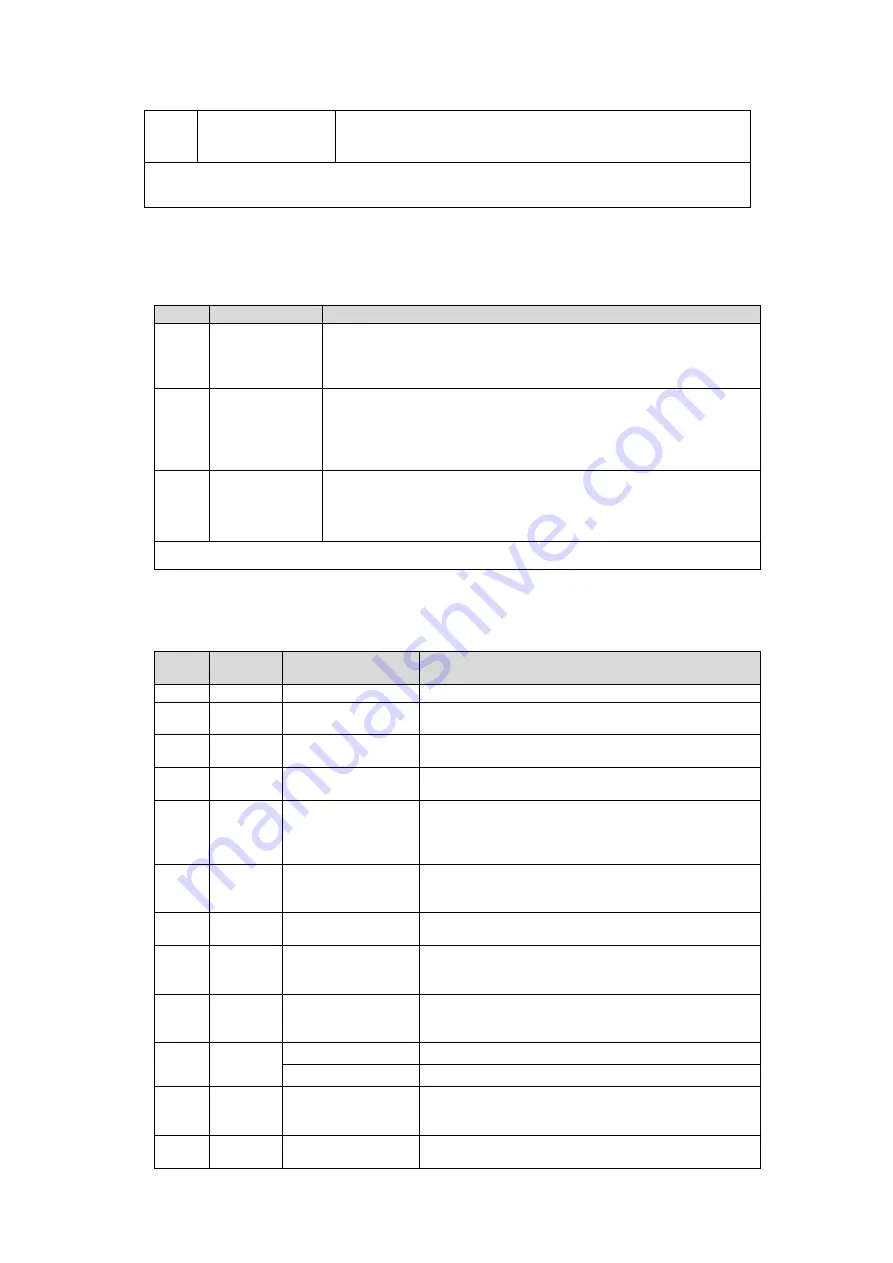
12
Pin status
indication
According to different working states, with different pin level
prompt
For more features, please see the
related application documentation
1.2 Basic usage
No.
Usage
Description
0
Module to
Module
Communication
Module No. 1 is set to AP mode and establishes a TCP or UDP server,
Module No. 2 is set to STATION mode and connects to AP No. 1, and
communicates with Module No. 1 through TCP or UDP Client mode.
Communication with module 1 through TCP or UDP Client
1
Module
to
Server
Commun
ication
The Wi-Fi module is connected to the network through the wireless
router and communicates with the server on the network (LAN or
Internet) via TCP Client or UDP.
If you need to connect to an Internet server, you need to configure the
router with the appropriate port mapping.
2
Module-to-Cl
ient
Commun
ication
The Wi-Fi module connects to the network through the wireless router
and establishes a TCP or UDP Server to listen for connection signals.
The Client communicates with it through the Connection Module
Server.
For more features, please see the related application documentation
1.3 Electrical parameters
No.
Paramet
er Name
Parameter Value Comments
1
RF Chips
CC3200
TI
2
Module
Size
27 * 19 * 2.7mm
PCB antenna included
3
Average
Weight
2.2g
PCB Antenna Included
4
PCB
Process
4 layers
Impedance Debugging
5
Operatin
g
Frequenc
y Band
2.4~2.484 GHz
6
Producti
on
Process
Lead-free process,
machine paste
Wireless products must be machine-mounted to ensure
batch consistency and reliability
7
Interface
Method
1.27mm
SMD
8
Power
supply
voltage
2.4 ~ 3.6V DC
Note: Voltage higher than 3.6V will cause permanent
damage to the module
9
Commun
ication
level
Maximum 3.6
It is recommended that the difference with the supply
voltage is less than 0.3V to reduce power consumption
10
Measured
distance
About 150m
Clear and open, maximum power, height 2m
About 500m
Clear and open, maximum power, height 2m
11
Transmit
ting
power
20dBm
About 100mW
12
AT
Support
Built-in intelligent
processing
Configuration parameters can be set or read via AT
commands






































