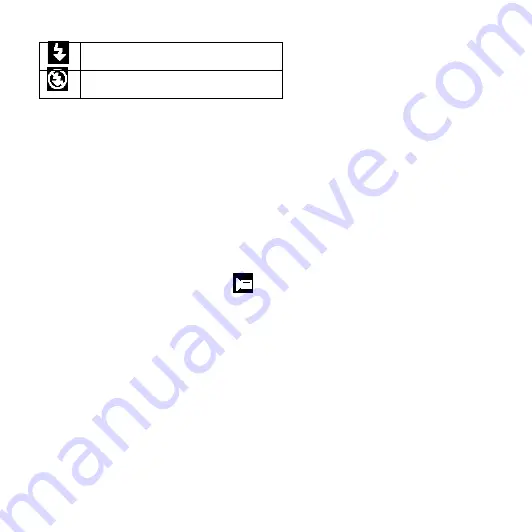
17
Flash on: Force on the flash
Flash off: Force off the flash
3. Press the
SHUTTER
button to shoot a photo.
Note:
When the battery power level is low, the flash strobe will not activate.
Pressing the
RIGHT/FLASH
button, a message displays
“Low battery” on to
inform you that the flash strobe will not fire.
Recording a Video Clip
1. Power the camera on and press the
DOWN/MODE
button to set the
digital camera to video record mode.
2. Zooming:
Press the
T
or
W
button to zoom in or zoom out the screen.
The value of
magnification level appears on the LCD monitor.
3. Press the
SHUTTER
button to start recording.
4. Press the
SHUTTER
again to end recording. If the memory is full the
video camera will stop recording automatically.
• The upper portion of the LCD monitor displays the recorded time.
• Do not remove the card when video recording, Or, it may cause the digital
camera can not work normally.






























