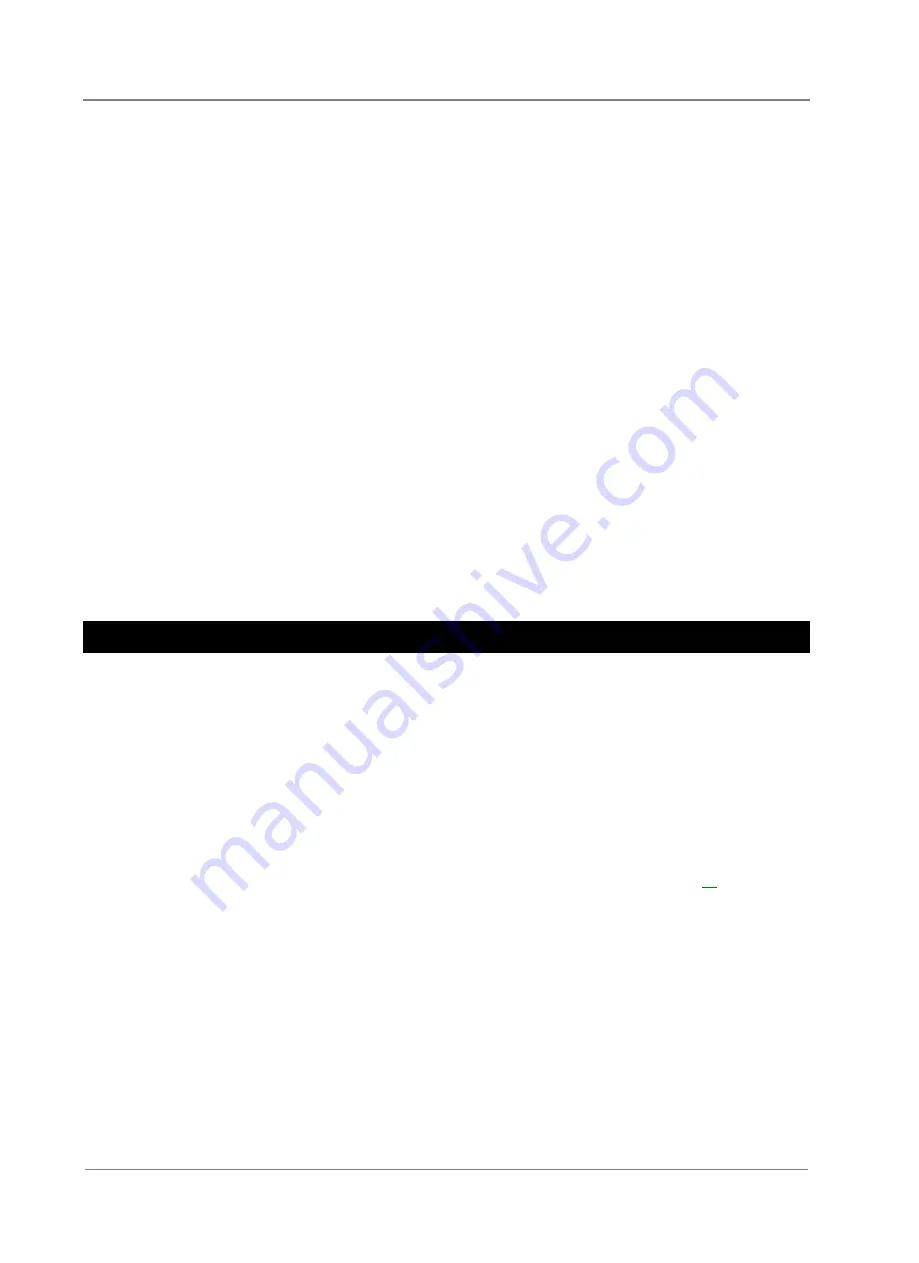
SC100 Handbook
44
Copyright © 2008-2011 Eaton Corporation. All Rights Reserved.
IPN 997-00012-63C August 2011
► To view and save the Event Log
In DCTools go to:
Event Log
.
Wait for the log entries to download from the SC100.
If required, click
Save to File ...
to save the log to a file (type a file name, select a file type,
and browse to a location to save the file).
► To clear all entries from the Event Log
In DCTools go to:
Event Log
.
Click
Clear Log
.
PC Log
The PC Log allows a continuous streaming of system data (Bus Voltage, Load Current, Battery
Current, Battery Temperature, Rectifier Current, Load Power, System Power) from the SC100
directly into a specified file.
► To configure and activate the PC Log
1
In DCTools go to
PC Log
.
2
At
File Name
, click on the button to type a file name, select a file type, and browse to a
location to save the file.
3
Select the required interval between log entries (from 5s to 60 minutes).
4
Click on
Start
to begin the log.
5
Click on
Stop
to end the log.
Backup and Restore
The configuration file settings in the SC100 can be saved to (Backup) or loaded from (Restore) a
PC/laptop using DCTools.
Backup and Restore can be used to:
Load a standard (master) configuration file into an SC100 for customization.
Copy a customized configuration file from one SC100 to others (at similar sites).
Save a copy of a customized configuration file. This is recommended in case the SC100 has
to be replaced.
► To use DCTools for Backup and Restore
1
Connect to the SC100 with DCTools. See Communications Options on page
2
In DCTools go to
File
>
ICE Backup/Restore
and follow the prompts.
The saved file does not include site specific settings including Site Identity, IP Address, S3P
Address, battery characterization data.
Содержание SC100
Страница 18: ...SC100 Handbook 12 Copyright 2008 2011 Eaton Corporation All Rights Reserved IPN 997 00012 63C August 2011...
Страница 51: ...System Operation Copyright 2008 2011 Eaton Corporation All Rights Reserved IPN 997 00012 63C August 2011 45...
Страница 52: ......
Страница 66: ...SC100 Handbook 60 Copyright 2008 2011 Eaton Corporation All Rights Reserved IPN 997 00012 63C August 2011...
Страница 72: ...SC100 Handbook 66 Copyright 2008 2011 Eaton Corporation All Rights Reserved IPN 997 00012 63C August 2011...
Страница 78: ...SC100 Handbook 72 Copyright 2008 2011 Eaton Corporation All Rights Reserved IPN 997 00012 63C August 2011...
Страница 82: ...SC100 Handbook 76 Copyright 2008 2011 Eaton Corporation All Rights Reserved IPN 997 00012 63C August 2011...






























